Have you ever had your Google Business Profile suspended? It’s a common issue that many businesses face without understanding the reasons behind it. Let me share some practical advice and insights to help you keep your profile active and compliant, ensuring your business remains visible to potential customers.
Understanding Google Business Profile
Google Business Profile is a free tool that provides businesses with an official presence on Google. It allows you to manage and display essential information about your business, including products, services, and location. Keeping your profile accurate and up-to-date helps you attract customers and build trust.
What Are The Common Reasons for Google Business Suspension and Solutions?
Google can suspend profiles for various reasons, including:
-
Incorrect Information: Using wrong business names, addresses, or categories.
- Solution: Always use accurate and consistent information across all platforms. Regularly review and update your business details to ensure they match your official documents and website. Double-check your address, business name, and category to ensure they are accurate and up-to-date.
-
Suspicious Activity: Unusual changes or behaviour that Google deems suspicious.
- Solution: Avoid making frequent or sudden changes to your profile. Monitor activity regularly and address any unusual patterns promptly. If you need to make significant changes, do so gradually and ensure they are legitimate and documented.
-
Guideline Violations: Not following Google’s rules for business profiles.
- Solution: Familiarise yourself with Google’s guidelines and ensure your profile adheres to them. Regularly review updates to these guidelines. Implement practices that comply with Google’s policies to avoid unintentional violations.
Ensuring Accurate Information
Make sure your business name, address, and category are correct and consistent across all platforms. Google checks this information, and discrepancies can lead to suspension. Your business name should match the one on your website and official documents. Consistency across platforms not only helps with Google verification but also builds trust with customers.
Avoiding Suspicious Activity
Google’s systems are designed to spot unusual activity, such as sudden changes in profile details or spikes in negative reviews. Regularly check your profile and ensure all activities comply with Google’s policies. Avoid using third-party services that might engage in suspicious practices on your behalf. If you notice any unusual activity, investigate and resolve it immediately.
Adhering to Guidelines
Google has clear rules for business profiles. These rules cover how you represent your business and prevent spammy practices. Familiarise yourself with these guidelines to avoid unintentional violations. Regularly review the guidelines and update your practices as needed. Engaging in ethical and transparent practices will keep your profile in good standing.
Steps to Keep Your Profile Safe
Keep Information Consistent
Ensure your business name, address, and contact details are consistent everywhere. This consistency helps Google verify your business and reduces the risk of suspension. Inconsistencies can create confusion and distrust. Regularly audit your online presence to maintain uniformity.
Stay Updated with Guidelines
Regularly review Google’s guidelines for business profiles and update your profile accordingly. This proactive approach can help you avoid suspensions. Subscribing to Google’s updates or joining forums can keep you informed about any changes to the guidelines.
Monitor Profile Activity
Keep an eye on your profile activity. Address any unusual changes or spikes in reviews promptly to maintain a clean profile. Use Google’s tools to track changes and get notifications for suspicious activities. Responding quickly to issues can prevent escalations.
Handling a Suspension
If your profile gets suspended, don’t worry. Follow these steps to resolve the issue:
- Check Google’s Guidelines: Understand why your profile was suspended by reviewing the guidelines.
- Fix Issues: Make the necessary changes to comply with the guidelines.
- Request Reinstatement: Submit a request to Google, explaining the changes you’ve made and providing evidence of compliance.
Top Reasons for Profile Suspension and Solutions
A Google Business Profile can be suspended for several reasons, including:
-
Quality Guideline Violations: Not following Google’s specific rules for creating and managing listings.
- Solution: Thoroughly read and implement Google’s quality guidelines to ensure compliance. Keep your profile updated with correct information and avoid using tactics that could be seen as manipulative or deceptive.
-
Multiple Listings: Having more than one listing for the same location.
- Solution: Consolidate multiple listings into one. Remove any duplicates. Use the correct method to merge or delete unnecessary listings to avoid confusion and potential penalties.
-
Spammy Practices: Engaging in behaviours like posting fake reviews or keyword stuffing.
- Solution: Use ethical practices. Avoid fake reviews and excessive keyword usage. Encourage genuine customer reviews and use keywords naturally.
-
Inaccurate Information: Providing incorrect business details.
- Solution: Regularly update your profile with accurate information. Conduct periodic audits to ensure all details are correct and reflect any changes in your business promptly.
-
Review Policy Breaches: Manipulating or incentivising reviews.
- Solution: Follow Google’s review policies. Encourage honest, organic reviews. Avoid offering incentives for positive reviews and address negative feedback constructively.
Suspended profiles are usually removed from search results and Google Maps. The length of the suspension depends on the severity of the issue and how quickly you address it.
Types of Suspensions and Solutions
There are different types of Google Business Profile suspensions:
-
Soft Suspension: Temporary and can be lifted by fixing the issue.
- Solution: Identify and correct the issue quickly to get your profile reinstated. Document the changes and submit them to Google for review.
-
Hard Suspension: Permanent and occurs after repeated violations.
- Solution: Avoid repeated violations. If suspended, consider creating a new profile following all guidelines strictly. Learn from past mistakes and implement stronger compliance measures.
-
Pending Verification Suspension: Happens when verification fails within a specific time.
- Solution: Complete the verification process promptly and correctly. Ensure all information is accurate and matches your official records.
-
Duplicate Listing Suspension: Occurs when there are multiple listings for the same location.
- Solution: Remove duplicate listings and ensure only one profile per location. Use Google’s tools to merge listings if needed.
-
Quality Suspension: Due to breaches in Google’s quality guidelines.
- Solution: Adhere strictly to Google’s quality guidelines. Regularly review and update your profile to maintain compliance. Implement continuous monitoring to catch and correct issues early.
Less Common Reasons for Suspension and Solutions
While the common reasons for suspension are well-known, there are also several less common reasons that can lead to your Google Business Profile being suspended. Understanding these can help you avoid unexpected issues and ensure your profile remains active and compliant.
Inappropriate Categories
Choosing the wrong category for your business can lead to suspension. Google requires businesses to select categories that accurately reflect their main activities.
- Solution: Regularly review and select the most accurate categories that match your business activities. Avoid using broad or irrelevant categories to attract more traffic.
URL Violations
Your website URL must lead to a legitimate business site. If your URL is broken, redirects to a different site, or violates Google’s policies (e.g., it contains malware or spam), your profile can be suspended.
- Solution: Ensure your URL is functional, secure, and relevant to your business. Regularly test your website for broken links and security issues.
Use of Virtual Offices
Google requires a physical, permanent address for business profiles. Using a virtual office or PO Box as your business address is not allowed and can result in suspension.
- Solution: Use a permanent, physical address where you can meet customers during stated business hours. Avoid using temporary or shared office spaces.
Misuse of Keywords
Keyword stuffing, or overloading your business name or description with keywords, is against Google’s policies. This practice can lead to suspension as it is considered manipulative and spammy.
- Solution: Use keywords naturally and appropriately in your business name and description. Focus on providing clear and concise information about your business.
Inconsistent NAP (Name, Address, Phone Number) Information
Having inconsistent NAP information across various platforms can confuse Google’s verification process. Make sure your business name, address, and phone number are consistent across your website, social media, and other online directories.
- Solution: Ensure consistency in your business information across all online platforms. Regularly audit and update your information to maintain accuracy.
Multiple Listings for Departments
If your business has multiple departments, each with its own listing, ensure they are correctly set up according to Google’s guidelines. Incorrect setup or creating multiple listings for departments that do not independently interact with customers can lead to suspension.
- Solution: Follow Google’s guidelines for setting up department listings accurately. Ensure each department listing is distinct and provides specific contact information.
Failure to Verify Ownership
Not verifying your business ownership can result in suspension. Google requires businesses to verify their ownership to ensure the legitimacy of the profile.
- Solution: Complete the verification process promptly and accurately. Use the correct verification method provided by Google and ensure all details are accurate.
High-Risk Industries
Some industries, such as legal, financial, or health services, are more closely scrutinised by Google. Any irregularities or suspicious activities in these high-risk industries can lead to quicker suspension.
- Solution: Adhere strictly to guidelines if you operate in high-risk industries. Ensure all information is accurate and up-to-date, and avoid any practices that could be seen as deceptive or unethical.
Listing Services in Unsupported Locations
If your business offers services in locations that are not supported by Google, listing these can result in suspension.
- Solution: Ensure all listed service locations are within areas supported by Google Business Profile. Check Google’s supported locations regularly and adjust your listings as needed.
Unapproved Business Practices
Engaging in practices that are not approved by Google, even if they are not explicitly prohibited, can sometimes lead to suspension.
- Solution: Stick to approved business practices and avoid any manipulative tactics. Regularly review Google’s policies and ensure your practices are compliant.
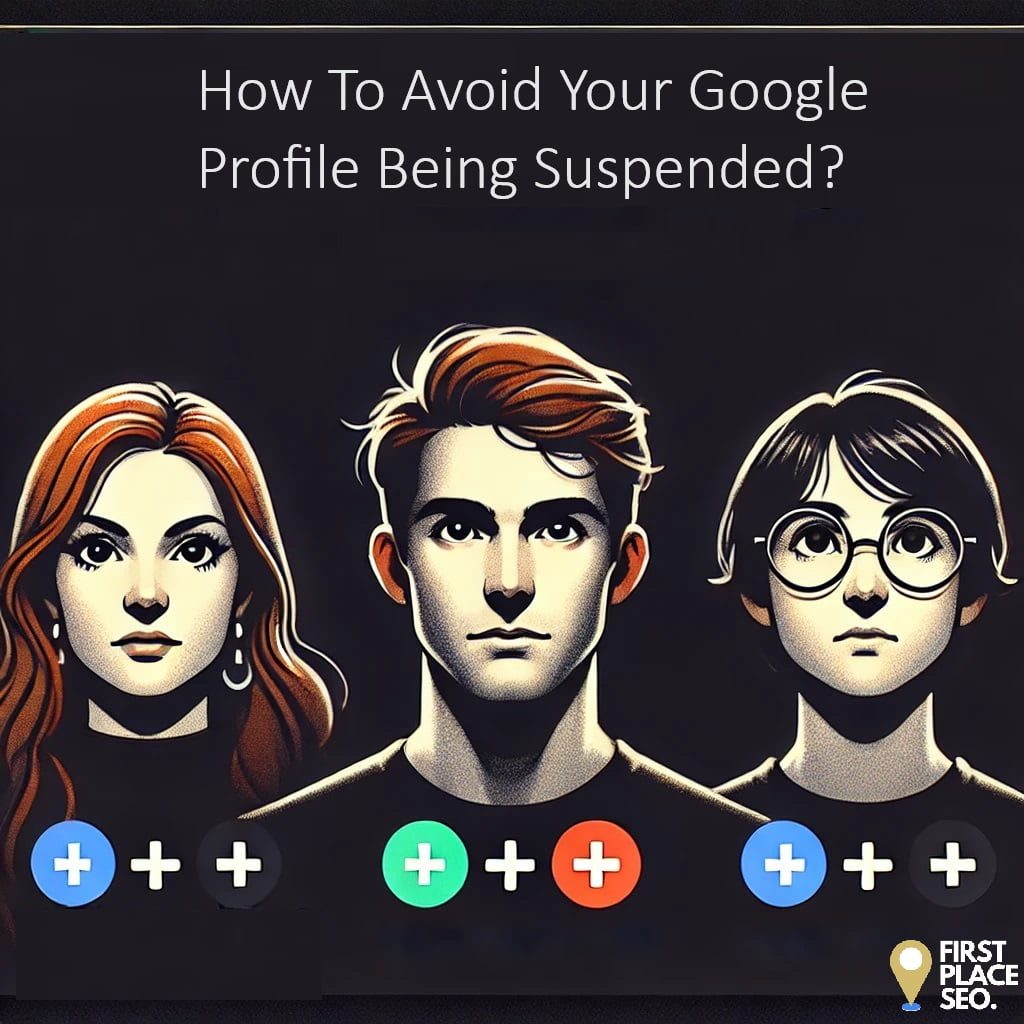
Tips to Prevent Suspension
Follow Google’s Rules
Understanding and following Google’s guidelines for business profiles is essential. This includes providing accurate and current information, adhering to their policies and terms of service, and following their guidelines for content, reviews, and promotions. By closely following these guidelines, you minimise the risk of violating their rules and facing suspension.
- Solution: Regularly review Google’s guidelines and updates. Implement these guidelines strictly in your business practices.
Ensure Consistency
Make sure your business information is consistent across all platforms. Inconsistent details can confuse customers and raise suspicions with Google.
- Solution: Conduct regular audits to check that your business name, address, and phone number are consistent on your website, social media, and all other online directories.
Engage with Reviews
Monitoring and actively engaging with customer reviews demonstrates your commitment to excellent customer service. Regularly check your Google Business Profile for new reviews and respond promptly, whether they are positive or negative.
- Solution: Set up notifications for new reviews and allocate time weekly to respond to them. Address any concerns or issues raised in a professional and respectful manner.
Avoid Prohibited Practices
Google strictly prohibits spammy, fraudulent, and deceptive practices. Ensure that you avoid keyword stuffing, which involves overloading your profile with irrelevant keywords. Additionally, refrain from posting inappropriate or prohibited content and manipulating reviews.
- Solution: Stick to ethical and legitimate practices. Provide clear, honest information about your business and services.
Focus on User Experience
Providing a positive user experience is vital for the success of your Google Business Profile. Focus on delivering high-quality products or services, promptly addressing customer concerns or complaints, and ensuring a smooth and satisfactory experience.
- Solution: Regularly review customer feedback and make necessary improvements to your services. Train your staff to provide excellent customer service.
Additional Tips for Google Business Profile Success
-
Upload Quality Photos: High-definition photos enhance your listing and give users a better understanding of your business.
- Solution: Invest in professional photography and update your photos regularly.
-
Permanent Address: Ensure your business address is a permanent location, not virtual or temporary.
- Solution: Verify your address and ensure it meets Google’s criteria for a physical location.
-
Local Phone Number: Using a local number instead of a toll-free one establishes your business as a local entity.
- Solution: Update your contact information to include a local phone number.
-
White Hat SEO Practices: Follow ethical SEO practices to improve visibility and avoid penalties.
- Solution: Focus on creating quality content, earning legitimate backlinks, and following SEO best practices.
-
Review User Access: Regularly check who has access to your profile and remove unnecessary users.
- Solution: Conduct periodic reviews of user permissions and update access as necessary.
-
Follow Content Guidelines: Adhere to Google’s content and conduct guidelines for a professional online presence.
- Solution: Regularly review Google’s content guidelines and ensure all your content complies with their standards.
Maintaining Your Profile
Maintaining a strong Google Business Profile is essential for attracting customers online and establishing credibility. Your profile serves as a virtual storefront, making it vital to keep it accurate and compliant. By following these tips, you can enhance your profile’s reliability, improve search rankings, and increase customer engagement. If you have any questions or need assistance, contact Digital Success today for expert local SEO services to boost your online presence.
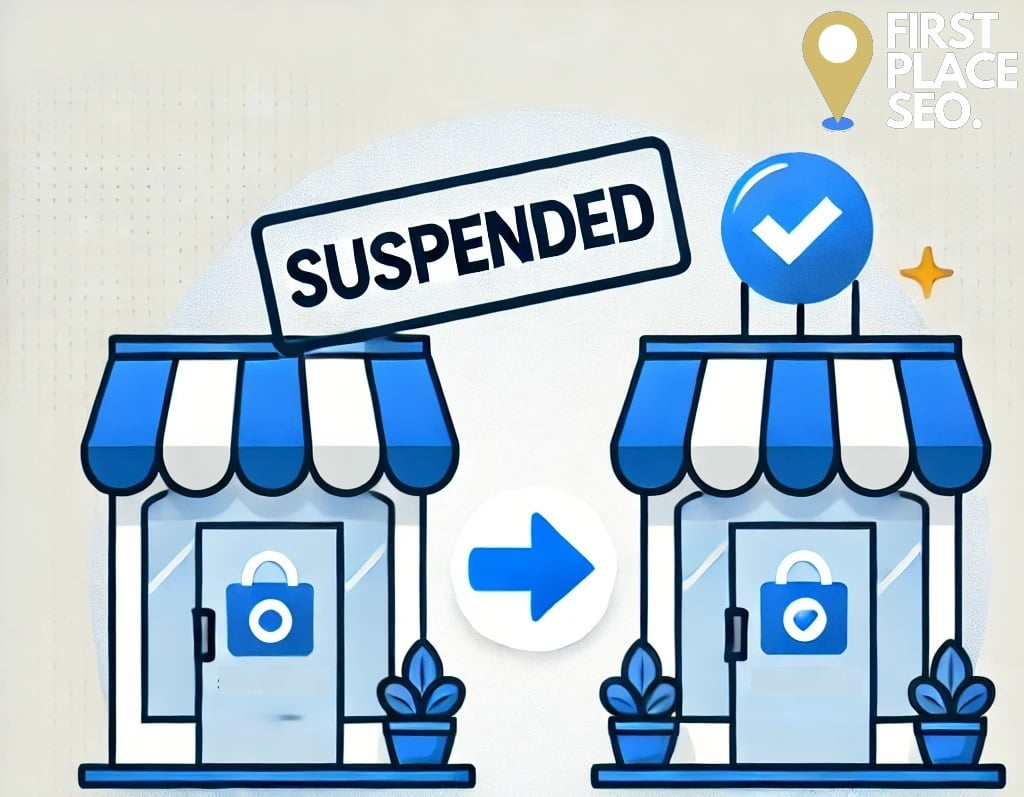
Google Business Profile Suspension FAQs
How do I fix a suspended profile?
- Solution: Review the suspension notice and identify the issue. Ensure all information on your profile is accurate. Remove content that violates guidelines. Submit a reinstatement request to Google. Make sure your business name matches your signage.
How do I reinstate a suspended profile?
- Sign in to your Google Business profile account.
- Click on the “Reinstate” button.
- Fill out the reinstatement request form.
- Wait for Google to review your request.
How long does reinstatement take?
- Solution: It varies, but Google typically reviews and resolves requests within two weeks. Be patient and ensure all information submitted is accurate and complete.
Why does Google keep suspending my account?
- Solution: Repeated guideline violations, inaccurate information, multiple listings, suspicious activity, poor user experience, or unresolved previous suspensions can lead to recurring suspensions. Review and address any underlying issues to prevent further suspensions.
Why was my profile suspended for quality issues?
- Solution: Quality issues include misleading information, prohibited content, multiple listings, or spammy practices. Ensuring compliance with Google’s quality guidelines can prevent such suspensions. Regularly audit your profile and make necessary corrections.
Why is Google making me verify my business again?
- Solution: Re-verification may be required due to changes in business information, verification expiration, suspected unauthorised access, or policy compliance. Following the verification process helps maintain an active and accurate listing.
By understanding both the common and less common reasons for suspension, and by taking proactive steps to address them, you can keep your Google Business Profile active and ensure your business remains visible to potential customers. Maintaining consistency, adhering to guidelines, and focusing on user experience are key strategies for preventing suspension and fostering a trustworthy online presence.
