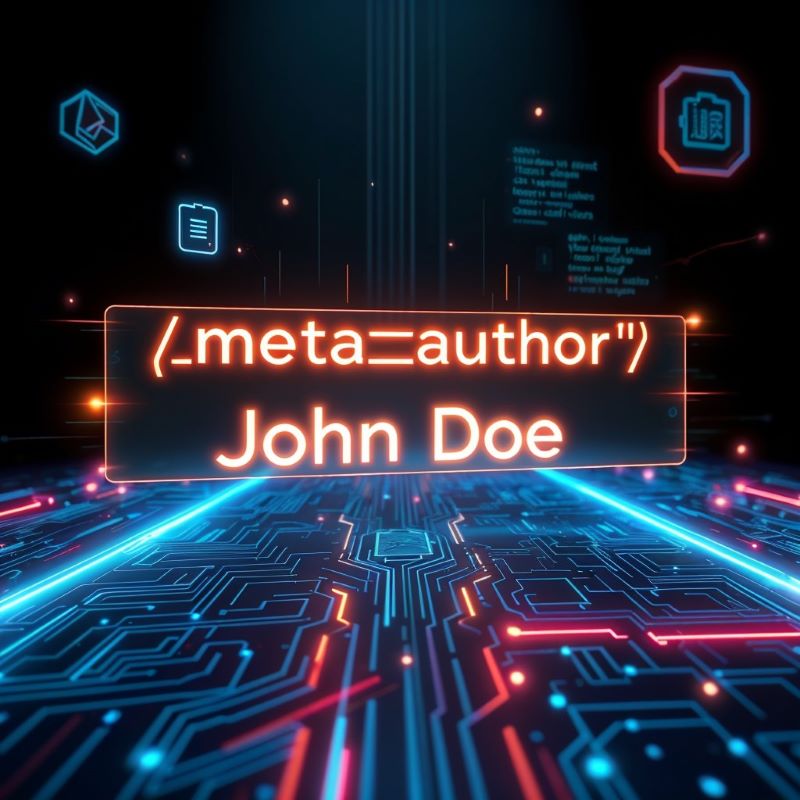Lesser-Known Meta Tags: Simple Tools That Can Improve SEO
When most people think about Search Engine Optimisation (SEO), they often focus on the well-known elements like meta descriptions and title tags. But there are other, less familiar meta tags that can significantly influence how your website performs and how it’s experienced by users.
These overlooked tags, such as meta viewport, meta refresh, and meta robots, play an important role in ensuring your site is accessible, quick, and effective. Let’s look at what these tags do, how to use them, and the benefits they can bring.
Why Is the Meta Viewport Tag Essential for Mobile Users?
Browsing websites on a phone can be frustrating if the site isn’t set up properly for smaller screens. This is where the meta viewport tag makes a difference.
What Does the Meta Viewport Tag Do?
The meta viewport tag helps your website adjust to various screen sizes, making sure that everything displays correctly on different devices. This prevents users from having to zoom in and out or scroll sideways to read your content. Here’s how you can add it:
html
<meta name="viewport" content="width=device-width, initial-scale=1">
This line of code tells the browser to match the page width to the screen size, creating a smoother browsing experience.
Why Does It Matter?
- Better Experience on Mobile: Google pays attention to how well your site performs on mobile devices, and so do your visitors. A site that’s easy to use on a phone or tablet keeps people engaged longer.
- Supports Google’s Focus on Mobile: Google now looks at the mobile version of your site first when determining search rankings. If your site isn’t mobile-friendly, you could miss out on visitors.
- Reduces Bounce Rates: When users can easily navigate your site on their phones, they’re more likely to stay longer, which helps your overall rankings.
How Can the Meta Refresh Tag Improve Your Site’s Usability?
The meta refresh tag is a simple yet effective tool that allows you to control when a page should refresh or redirect users to another URL. It’s especially useful for managing content that’s no longer current or for maintaining your site during updates.
What Exactly Does the Meta Refresh Tag Do?
This tag lets you decide how long a page should wait before refreshing or redirecting. It’s particularly handy if you need to guide users to a new page temporarily. Here’s how you use it:
html
<meta http-equiv="refresh" content="5;url=https://www.newpage.com">
In this example, users will be redirected to the new page after five seconds.
Why Should You Use It?
- Keep Users Informed: If your site is under maintenance, the meta refresh tag can redirect visitors to a page explaining what’s happening, instead of leaving them with broken links.
- Redirect Outdated Pages: If you’ve moved content to a new URL, use this tag to guide visitors to the correct page.
- Smooth User Experience: While it doesn’t directly impact SEO, a well-placed meta refresh tag can prevent users from landing on 404 errors, maintaining a positive experience.
What’s the Role of the Meta Charset Tag?
The meta charset tag ensures that text displays correctly across different browsers and devices. This is particularly important if your site uses special characters or caters to an international audience.
How Does the Meta Charset Tag Work?
By specifying the character encoding for your webpage, the meta charset tag ensures that all the text appears as it should, no matter who’s viewing it or what device they’re using. Here’s the code you need:
html
<meta charset="UTF-8">
Why Is It Important?
- Prevents Display Issues: Without the correct encoding, your text could appear garbled or full of strange symbols. This tag helps avoid those problems, making sure your content is clear and easy to read.
- Supports International Users: If your site is read by people around the world, this tag ensures that everyone sees your content the way it was meant to be seen.
- Helps Pages Load Faster: Correctly encoded text can load more quickly, which not only improves the user experience but might also give you a small SEO advantage.
How Can the Meta Robots Tag Help Control Your Site’s Indexing?
Search engines need to know which parts of your site to index and which to ignore. The meta robots tag is a simple way to give them that guidance, ensuring that only the pages you want to be found make it into search results.
What Does the Meta Robots Tag Do?
Placed in the <head> section of your HTML, this tag can tell search engines whether to index a page and whether to follow the links on it. Here’s an example:
html
<meta name="robots" content="noindex, nofollow">
This tells search engines not to include the page in their index and not to follow any links on it.
Why Use It?
- Control What Gets Indexed: Use this tag to keep sensitive or unimportant pages out of search results. It’s great for things like login pages or duplicate content.
- Protects Privacy: If you have pages that shouldn’t be publicly visible, this tag helps keep them private.
- Manages Link Equity: If you don’t want certain links to pass on SEO value (known as “link equity”), the “nofollow” directive is your friend.
Why Is the Meta HTTP-Equiv Tag Useful for Caching and Performance?
Fast loading times are important for keeping visitors happy and maintaining good search rankings. The meta HTTP-Equiv tag can help manage how your pages are cached, improving both performance and the user experience.
What Does the Meta HTTP-Equiv Tag Do?
This tag simulates an HTTP response header and can be used to control how browsers handle your page. For instance, you might want to prevent a page from being cached so users always see the latest version. Here’s how you do it:
html
<meta http-equiv="cache-control" content="no-cache">
Why Should You Care?
- Keeps Content Up to Date: Ensure that users always see the most current version of your page, which can be important for sites that update frequently.
- Improves Performance: Managing caching effectively can help pages load faster, especially for repeat visitors.
- Better User Experience: Faster load times and up-to-date content make for a smoother, more enjoyable experience for your users.
How Does the Meta Author Tag Enhance Your Content’s Credibility?
Attributing your content to a specific author can make it more trustworthy, especially if that author is well-known in their field. The meta author tag is a simple way to add that information to your webpage.
What Does the Meta Author Tag Do?
This tag provides information about who wrote the content on your page. It’s not directly visible to users, but it can add an extra layer of credibility to your site. Here’s how to include it:
html
<meta name="author" content="Jane Doe">
Why Bother?
- Builds Trust: When people see that content is attributed to a real person, especially someone they recognise, they’re more likely to trust it.
- Great for Multi-Author Blogs: If your site has multiple contributors, this tag helps clarify who’s responsible for what, making it easier for readers to follow their favourite writers.
- Encourages Engagement: While it might not directly boost your SEO, associating content with a respected author can lead to more shares and engagement, which is always a good thing.
These lesser-known meta tags might not be the first things you think of when optimising your site, but they can play an important role in making sure your website is user-friendly, fast, and search engine-friendly. Whether it’s ensuring your site looks good on mobile devices, managing how your content is indexed, or keeping your pages loading quickly, these tags are valuable tools in your SEO toolkit. By taking the time to implement them properly, you’ll help create a better experience for your users and improve your chances of success in search rankings. If you want a professional SEO service check out our very reasonably priced SEO packages.