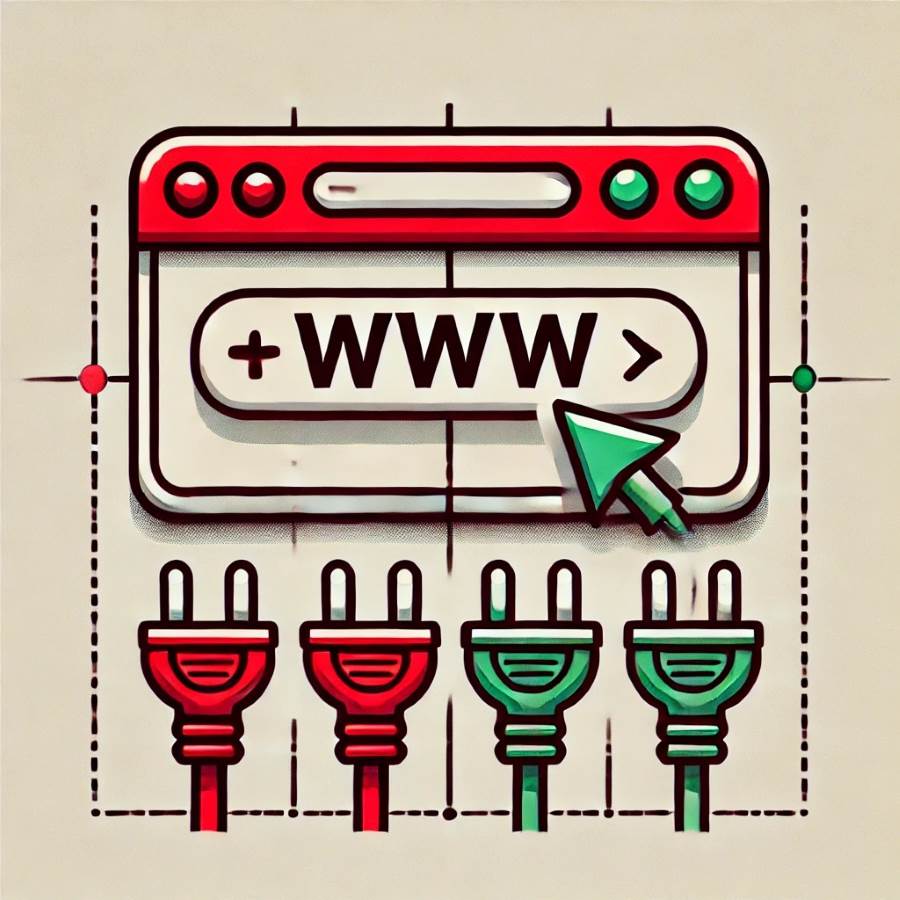How to Remove Bad Links : Disavow Bad Backlinks
Hello there! If you’re reading this, chances are you’re dealing with a frustrating issue: bad backlinks from spammy websites that might be harming your site’s SEO. Don’t worry—you’re not alone, and we’re here to help you navigate the process of disavowing backlinks and keeping your website healthy and strong.
We’ll walk you through everything you need to know about bad backlinks, how to identify them, and how to get rid of them. By the end, you’ll be well-equipped to protect your site from harmful links and maintain a clean backlink profile.
What Are Bad Backlinks?
First, let’s understand what bad backlinks are. In the world of Search Engine Optimization (SEO), not all backlinks are created equal. Backlinks are links from other websites that point to your site. They act as votes of confidence, boosting your site’s authority and ranking. However, not all backlinks are good.
Bad backlinks are links from low-quality or spammy websites that violate Google’s Webmaster Guidelines. These links can harm your site’s reputation and lead to Google penalties. Examples of bad backlinks include:
- Buying or selling links that pass PageRank
- Excessive link exchanges
- Automated programs creating links to your site
- Links from low-quality directories or social media sites
- Hidden links embedded in widgets distributed across various sites
Why You Need to Remove Bad Backlinks
Even if your site has high-quality content, bad backlinks can drag it down. Search engines use sophisticated algorithms to detect unnatural links and may assign a manual review team to inspect your site. If they find manipulative practices, you could face penalties such as lower rankings or complete removal from search engine indexes.
How to Identify Bad Backlinks
Before you can remove toxic backlinks, you need to identify them. Here are some tools that can help:
Google Search Console
This is a free tool that lets you download a list of links to your site. Here’s how to use it:
- Download your links: Go to Links > External Links > Top Linking Sites. Click on “More” and then “Export External Links”.
- Check for violations: Look through the list for any links that violate Google’s guidelines.
SEMRush
A powerful tool that offers a Backlink Audit feature. Here’s how to use it:
- Run a Backlink Audit: Analyze the links referring to your site.
- Review the toxic score: SEMRush assigns a toxic score to each backlink, helping you identify harmful links.
Majestic
Uses TrustFlow to score the quality of your links. Here’s how:
- Check backlinks: Use the Bulk Backlink Checker or Site Explorer tools.
- Evaluate TrustFlow: Organize your links by TrustFlow to spot low-quality links.
Moz
Provides a Spam Score metric. Here’s how:
- Enter your URL: Use Moz’s Link Explorer.
- Check Spam Score: Analyze the percentage of sites with similar features that have been penalized by Google.
Ahrefs
This tool allows for a detailed manual review. Here’s how:
- Use Site Explorer: Enter your domain.
- Sort by Domain Rating: Look for low-quality domains with suspicious links.
How to Remove Bad Backlinks
Once you’ve identified toxic backlinks, it’s time to remove them. Here are some methods:
1. Contact the Webmaster
The most direct approach is to ask the owner of the site to remove the link. Here’s a simple email template you can use:
vbnet
From: yourname@mysite.com
Subject: Please Remove a Link
Hi,
I’m working on cleaning up my website and need your help removing some links from your site. Your site is likely legitimate, but I’m trying to eliminate as many links as possible.
Here’s the page on your site with the link: www.example.com/randompage
Here’s the page on my site you’ve linked to: www.mysite.com/randompage
Please let me know once the link has been removed.
Thanks in advance!
Yourname
2. Use the rel=“sponsored” Attribute
For paid links, request that the link be marked with the rel=“sponsored” attribute. This prevents the link from passing PageRank and satisfies Google’s guidelines.
3. Redirect the Link
If removing the link isn’t possible, ask the webmaster to redirect it to a URL that is blocked by the robots.txt file on their site. This prevents search engines from following the link and passing any link equity.
Disavowing Bad Backlinks as a Last Resort
If all else fails, you can use the Google Disavow Tool. This should be your last resort, as improper use can harm your site’s SEO performance. Here’s how to do it:
Step 1: Create a List of Links to Disavow
Assemble a list of URLs or domains to disavow in a text file. Each URL should be on a separate line. For example:
makefile
# Two pages to disavow
http://spam.example.com/stuff/comments.html
http://spam.example.com/stuff/paid-links.html
# One domain to disavow
domain:shadyseo.com
Step 2: Upload Your List
Go to the Disavow Tool page, select your website, and upload the file. This tells Google to ignore these links when assessing your site.
How to Prevent & Block Bad Backlinks
To maintain a healthy backlink profile, you need to be proactive. Here are some tips:
Discover Low-Quality Links
Regularly use SEO tools like Google Search Console, SEMRush, Majestic, Moz, and Ahrefs to identify low-quality backlinks.
Monitor New Links
Set up alerts to be notified of new backlinks. This allows you to catch and address toxic links quickly.
Clean and Remove Toxic Links
Regularly audit your backlink profile and remove or disavow harmful links to prevent long-term damage to your SEO.
Maintaining a clean backlink profile is crucial for your site’s SEO health. By identifying and removing bad backlinks, you protect your site from potential penalties and ensure its visibility and ranking. Use the tools and strategies outlined in this guide to manage your backlinks effectively. Remember, regular audits and proactive measures will keep your site free from the negative effects of toxic backlinks.
If you have any questions or need our bad backlink removal service, feel free to reach out. We’re here to help you navigate the world of SEO and keep your website in top shape.