Why invest in a new website if your already on the first page of Google?
Web design trends change and your website looks as old and basic compared with your competitors. This could put customers off, resulting in the revenue from your site steadily declining and you ranking along with it. By the time you realise this your playing catch up. So doing a well managed redesign your keeping yourself in first place ahead of your competition. .
Leaving behind black hat SEO practices
If your website has been around for a while, it might have reached the top of Google using strategies that were acceptable back then but are now frowned upon.
It’s still common to find sites filled with spammy links, plagiarised content, and excessive keyword stuffing. These tactics once placed websites to the top of the rankings and have allowed some to remain there, often unnoticed due to their particular niche.
However, continuing with these practices poses a significant risk. If Google catches on, the penalties can be severe, especially for smaller businesses. The repercussions of such penalties can a loss of revenue and the cost of building a new website. I know of a particular London SEO agency that was at the top of Google maps and the organic search only to be recently receive a Google penalty and get wiped off the face of the internet.
You can always rank for more keywords and search terms!
Are you achieving high rankings for all your target keywords, or is there a chance to expand your reach and improve your rankings across a broader set of terms? Also, are your current rankings converting into a sufficient number of leads or sales?
SEO is a never ending journey. If you don’t keep building on your rankings and creating new impressions, or if you neglect to maintain the ones you’ve achieved, you’ll begin to lose ground to competitors who are hungry for the top spot.

Will redesigning my website affect my Google rankings?
Redesigning a website will impact your Google rankings and once you submit your urls for re-indexing in Google search console you will see the impact almost immediately.
Google is now a mobile first search engine, so it is a MUST to making your site mobile-friendly and improving the user experience. Positive changes in this regard will improve user engagement metrics like time on site and lower bounce rates, which positively influence rankings.
Increasing the speed of your website can now directly impact your rankings with Google, as faster loading times improve your visitors experience and that is factored into the algorithm.
Redesigning your site offers an opportunity to fix technical issues such as crawl errors, broken links, and duplicate content. Addressing these can improve your site’s crawlability and indexing, which are all important for SEO. Screaming frog SEO spider tool is an excellent tool for exploring technical SEO aspects of your site.
Updating and optimising content with relevant keywords during a redesign can improve your rankings. Ensure that the content maintains its quality and relevance to your target audience. Google grades your pages and posts so if you continuously produce excellent content you will be naturally rewarded with higher rankings for your content.
If the redesign changes your website’s URL structure, you must implement 301 redirects to maintain backlink equity and avoid losing ranking power. Also, keep track of and manage backlinks to ensure they point to the correct URLs. A plugin such a Rank Math can manage this for you automatically. They have a free option and it offers more features than its main competitor Yoast.
After your redesign, it’s important to monitor your website’s performance closely. Use tools like Google Analytics and Google Search Console to track changes in traffic and rankings, and adjust your strategy accordingly. We touch upon how to monitor your performance after the redesign a bit more later in the article.

Why Should You Consider a Website Redesign Despite Good Google Rankings?
Having a website that ranks well on Google is a massive benefit for your business, but maintaining its effectiveness and relevance requires regular updates and redesigns. This might be something you are putting off but here are the reasons why people go ahead with a redesign even when their website is ranking high.
Web design trends and user expectations are always changing with the times. A redesign can improve the user experience by making the site more intuitive, faster, and easier to navigate. Better UX often leads to increased engagement, lower bounce rates, and higher conversion rates.
With the increasing use of mobile devices to access the internet, your site must perform flawlessly on smartphones and tablets. A redesign can ensure your website is fully responsive and provides a good user experience on all devices.
Your website reflects your brand. If your brand’s image, values, or messaging have changed, your website should reflect these changes. Keeping your online presence aligned with your brand ensures consistency and helps reinforce your brand identity with visitors.
New technologies can improve website functionality, speed, and security. Implementing these can enhance backend efficiencies and front-end experiences, keeping your site modern and competitive.
Even if your site attracts a lot of traffic, it’s essential to ensure that traffic converts into leads, sales, or other desired outcomes. A redesign can help optimise conversion rates by tweaking the layout, navigation, and calls to action/
Search engine algorithms are continually updated. A redesign allows you to refine your site’s structure, content, and on-page SEO strategies to maintain or improve your rankings.
Your current search engine rankings should not put you off from updating your website to meet current standards and user expectations. A well-timed redesign can breathe new life into your site, helping to ensure it remains a valuable asset to your business.

Key SEO Risks to Consider During a Website Redesign
Here are some common SEO challenges to watch out for during a redesign:
- URL Structure Changes: Modifying your website’s URL structure without proper redirects can lead to broken links and lost rankings. Ensure that any old URLs are correctly redirected to their new counterparts using 301 redirects to maintain link equity and user access. Here is an example of someone who lost rankings from changing urls, the comments make for an interesting read.
- Content Alterations: Big changes in your content, such as reduced keyword density, changes in topic focus, or removal of pages, can impact your rankings. Keep a copy of your old content to compare it to the new pages if required, preserving keyword optimisation and maintaining the quality and quantity of the information.
- Navigation and Internal Linking Changes: Altering your site’s navigation can disrupt the internal link structure, which can weaken your SEO by diluting link equity and making it harder for search engines to crawl your site. Carefully plan any changes to ensure you maintain a logical and SEO-friendly internal linking strategy.
- Loss of Metadata: During a redesign, metadata such as page titles and meta descriptions can sometimes get lost or overlooked. This metadata is crucial for SEO, so it’s important to ensure that all new and existing pages have optimised titles and descriptions.
- Technical Issues: New templates or frameworks can introduce technical problems like slow load times, mobile incompatibility, or excessive code. Such issues can negatively affect user experience and SEO. Regular testing during and after the redesign process is vital to identify and fix these issues quickly.
- Overlooking Redirects for Removed Content: If you decide to remove pages that no longer align with your business goals, ensure you set up redirects to relevant pages to preserve user experience and minimise any loss of traffic or ranking.
- Forgetting to Update the Robots.txt File or Noindex Tags: Ensure that your robots.txt file is updated to reflect any new directory structures or to remove old disallow directives. Additionally, be careful with noindex tags to avoid accidentally blocking pages from being indexed.
- Not Monitoring Changes Post-Launch: After a redesign, it’s crucial to monitor your website’s performance actively. Look for changes in traffic and rankings and check for crawl errors in Google Search Console. This will help you quickly identify and rectify any issues that might impact your SEO.
By being aware of these risks and planning your redesign carefully, you can help ensure that your website not only looks better and performs better but also maintains or even improves its search engine rankings.

How to plan a website redesign with affecting SEO?
Steps to Plan a Website Redesign Without Harming SEO

Which technical SEO considerations are needed during a redesign?
Should I Keep, Update, or Remove Old Content in a New Website Design?
When redesigning your website, deciding whether to keep, update, or remove old content is crucial for maintaining and enhancing your site’s SEO performance. Here are some strategies and considerations for handling old content:
Keep or Update Old Content
- Look at Content Relevance and Accuracy:
- Before deciding to delete any old content, assess whether the information is still relevant and accurate. Outdated content that no longer reflects your current brand or industry trends might need an update or complete rewrite.
- Check Content Performance:
- Use tools like Google Analytics and Google Search Console to determine if the content still attracts traffic and engagements. If a page is performing well, consider keeping it as is or updating it to ensure it remains relevant and continues to perform well.
- Update for SEO:
- Refresh old content with new keywords, updated information, and enhanced media (such as new images, videos, or infographics). Ensure internal and external links are current and operational, and optimize images with relevant alt tags to boost SEO.
- Use Topic Clusters:
- Implement a topic cluster strategy by updating old content and linking it to newer, related articles. This approach can help reinforce the relevancy of content and improve overall site structure, aiding in SEO efforts.
Remove Old Content
- When to Remove:
- If the content is significantly outdated, no longer aligns with your brand, brings unqualified traffic, or is rarely visited, consider removing it. Ensure the removal aligns with a strategic understanding of its impact on your site’s traffic and SEO.
- Options for Removal:
- 404 Not Found: You may choose to simply delete the content, leading to a 404 page. While not inherently harmful to SEO, it’s beneficial to customize 404 pages to redirect users to related content or your homepage.
- 301 Redirect: If the old content has a newer version or similar topic on your site, use a 301 redirect to pass the SEO value from the old page to the relevant new page.
- 410 Gone: Use this response to inform search engines that the content is permanently removed and not just temporarily relocated or awaiting a replacement. This is particularly useful if the content could damage your brand or has been compromised (e.g., by a site hack).
General Tips
- Always have a clear rationale for any content you decide to remove or significantly alter.
- Monitor the impact of content removal or changes on your SEO and adjust your strategy accordingly.
- Keep a backup before making significant changes to handle any unforeseen SEO issues or negative impacts on site performance.
By carefully assessing each piece of content against these criteria, you can make informed decisions that enhance your site’s relevance and performance in search engine results.
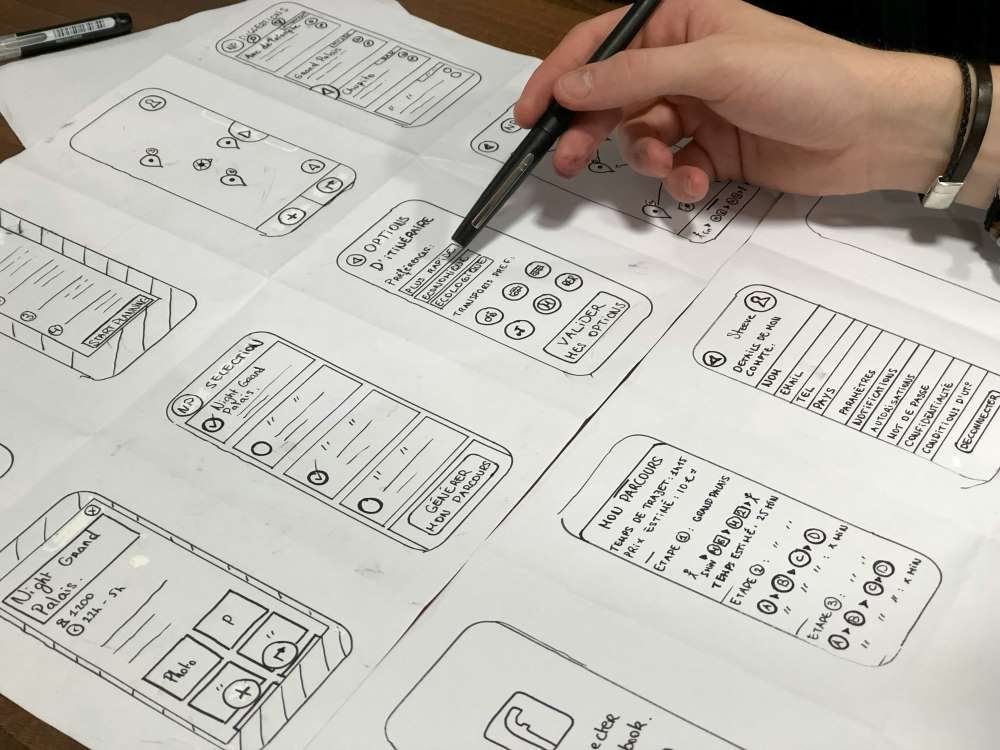


Top FAQs About Keeping Your SEO Intact During a Redesign
When planning a website redesign, maintaining your SEO is crucial to avoid losing the search engine visibility you’ve worked hard to build. Here are some top frequently asked questions about keeping your SEO intact during a website redesign:
1. How do I keep my website SEO during a redesign?
Begin with a well-defined project plan that incorporates SEO right from the start. Make sure you have a detailed checklist and strategy in place to steer the redesign process while preserving your current SEO value.
2. What should I consider about my website structure during a redesign?
Take a close look at your site’s structure and the layout of your content. Hold onto high-performing pages and organise your content in a way that bolsters your SEO objectives. This could mean drafting a new sitemap early on in the design process.
3. How do I migrate on page optimisation?
Carefully review and refine each page according to your specific plans. This includes updating meta tags, headings, and alt attributes to align with the new design, while making sure to preserve or even improve the SEO elements from your old site.
4. Is it good to use redirects for a website redesign?
Yes definitely if you are changing the URL. Implementing 301 redirects for any URL changes is a basic and necessary step in preserving your page traffic. Redirects help to maintain link juice and visitors to older pages that have been moved or removed. Be sure to plan this step thoroughly to avoid post-launch drops in search engine rankings.
5. What SEO checks should be made post-launch for my website?
Make sure all your redirects are set up and working properly. Evaluate the performance of your code and use tools to check page speed and fix any issues. Also, it’s a good idea to update your XML sitemap and submit it through Google Webmaster Tools.
By thinking about these things and talking them over with your team, you can handle your SEO well when you’re redesigning your website. Keep your SEO plans going even after the new site is live to keep reaching your online goals.













