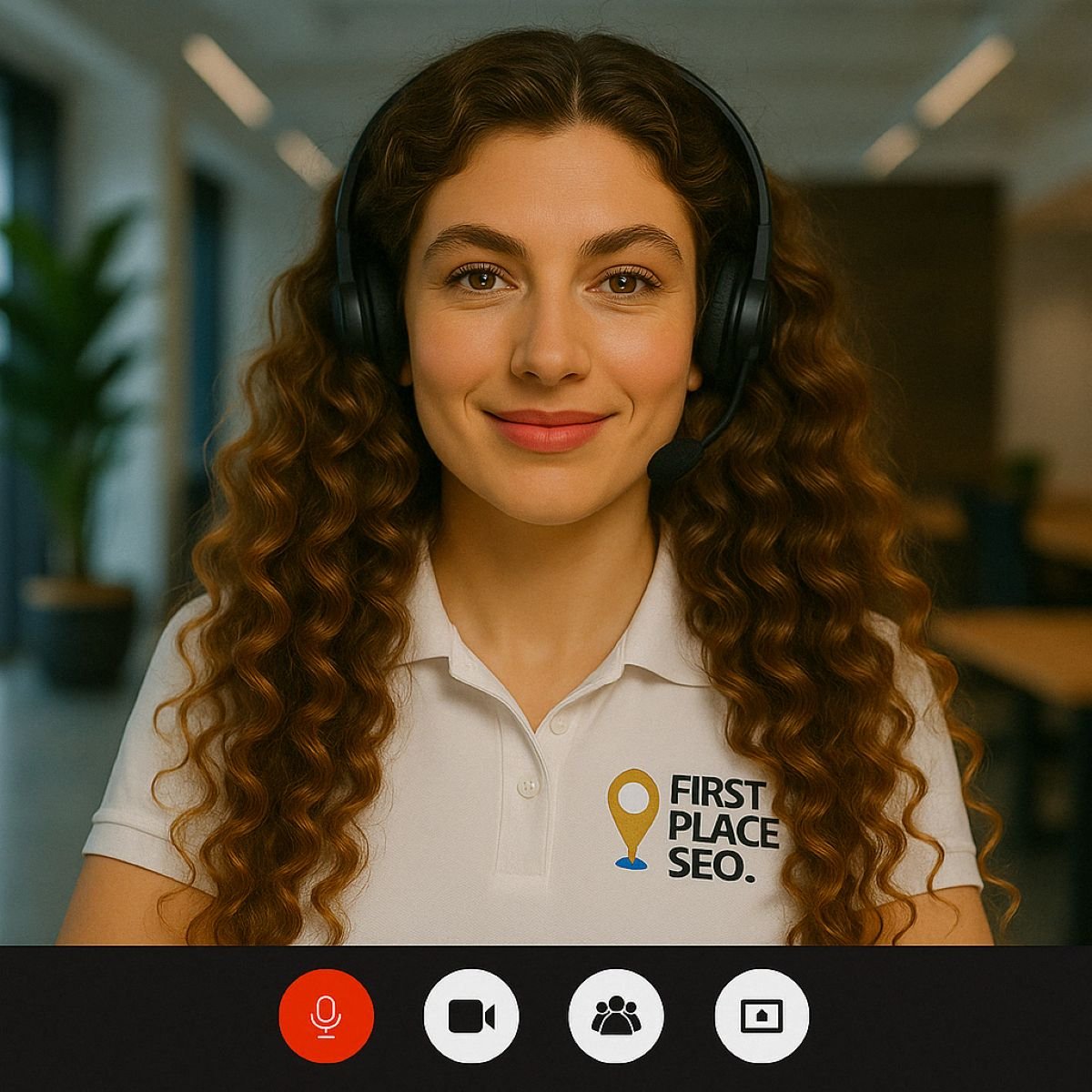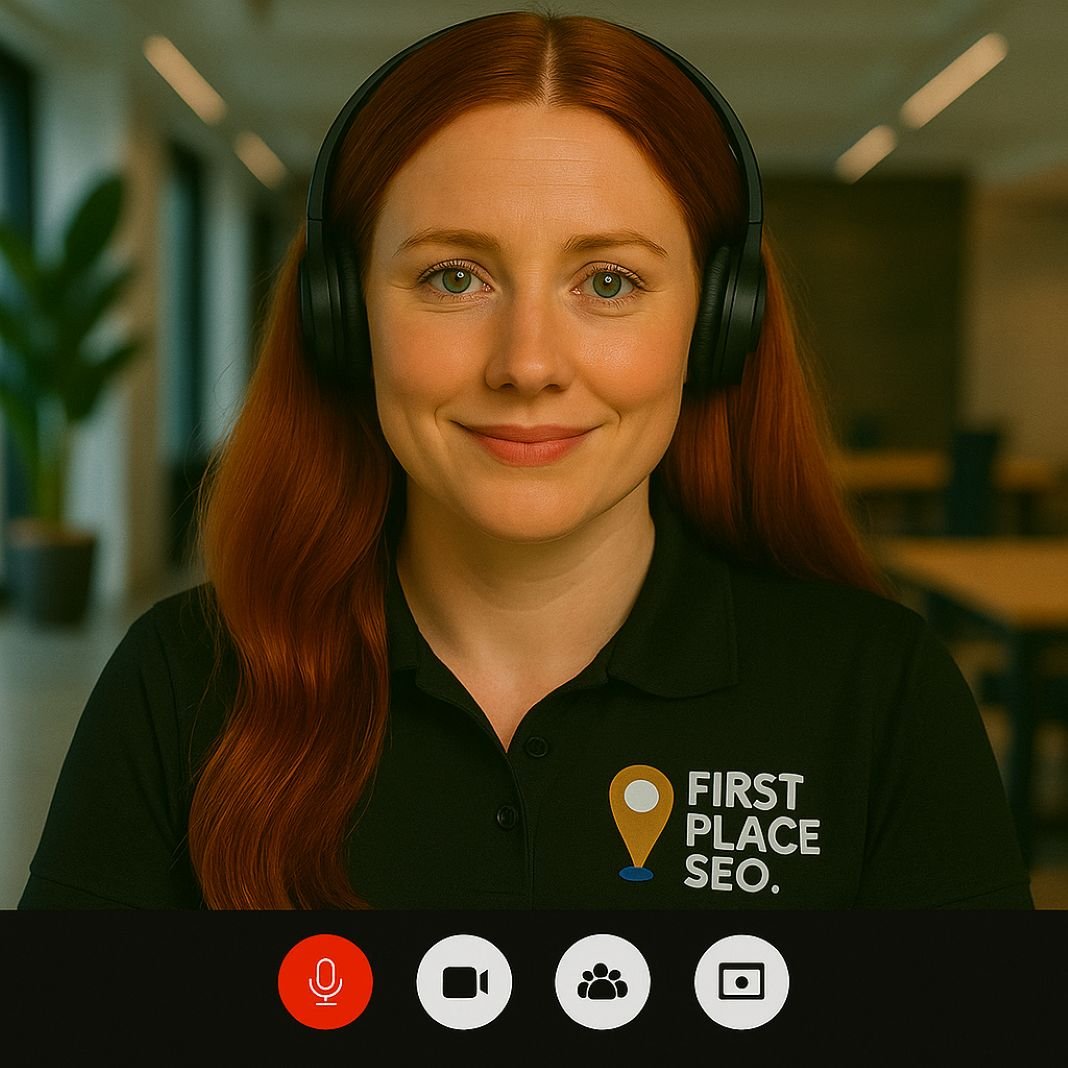Top 5 Best Headphones for Teams Calls with Clients
Best headphones for Teams calls with clients are more than just a tech upgrade.They are a business essential. Every video meeting is a chance to make a strong impression, especially when you are face to face with a prospective client. If your audio is choppy, your mic sounds like a toaster, or you keep fiddling with your earbuds during the conversation, you are sending all the wrong signals.
When money, trust, or first impressions are on the line, sounding sharp matters. And Teams is not exactly known for its forgiveness. A good pair of headphones can instantly upgrade how you come across. Your voice comes through clearly. Background noise disappears. You sound prepared, confident, and professional. That is exactly how you want to come across when you are trying to close a deal or win someone over.
But it is not just about the microphone. Comfort plays a huge role too. The right headphones should feel like part of your work routine, not something you are itching to rip off after twenty minutes.
In this guide, we are covering the best of the best. These are the top headphones to use for Microsoft Teams client calls. They deliver professional audio, sharp microphone quality, and the kind of reliability you need when your next call could change everything.
Let’s dive in and find the best headphones that will have you sounding like a closer, not a question mark.
“This article is a guest post provided by ArmorSound, sharing their insights on the best headphones for Teams calls with clients.”
Here's What We Have Covered In This Article
Want better call quality? Discover the best headphones for every business call.
Let us build a data-backed keyword map for your business in 5 days or less.
Bose QuietComfort Ultra Headphones
If you are looking for a headset that makes you sound like the most composed person in the room, the Bose QuietComfort Ultra Headphones are a serious contender. These headphones are purpose-built for people who need flawless voice pickup and total noise isolation during important calls. When you’re in a Teams meeting with a prospective client, the last thing you want is to sound distant, muffled, or surrounded by chaos. With Bose’s adaptive beamforming mic array, your voice comes through front and center, while background distractions are pushed aside like they never existed.
One of the biggest selling points is the active noise cancellation. It is not just good. It is best-in-class. Whether you’re taking calls from a busy office, a noisy household, or even a café, these headphones lock you into your own professional bubble. Pair that with comfort levels that feel more like luxury pillows than ear cups, and you have a headset built for all-day wear without pressure or fatigue.
Unlike many consumer-grade headphones, the QuietComfort Ultra are also optimized for calling platforms. They work flawlessly with Teams, Zoom, and Slack, and they support Bluetooth multipoint so you can switch from laptop to phone in the middle of a conversation without touching a setting. And let’s be honest — the look helps too. Sleek, understated, and high-end, they make you look as polished as you sound.
Key Specs
- Battery life lasts up to 24 hours with active noise cancellation
- Comfortable lightweight build at just over half a pound
- Ultra-soft vegan leather ear cushions for extended use
- Adaptive beamforming mic array for focused voice pickup
- Bluetooth multipoint for seamless device switching
- Compatible with Teams, Zoom, and most UC apps
Pros
- Elite noise cancelling keeps external distractions out of the call
- High-quality mic captures your voice clearly even in open spaces
- Excellent comfort for long sessions, no soreness or overheating
- Reliable Bluetooth connection with smooth platform integration
Cons
- Battery life is solid but not the longest in its class
- Premium price may be steep for casual users
- Occasional mic sensitivity issues in extreme environments
Verdict
The Bose QuietComfort Ultra Headphones are ideal for professionals who take their virtual meetings seriously. They give you comfort, clarity, and confidence in every conversation. If you want to sound sharp and look like you have your act together when meeting with a client, this headset checks every box.
Pro Tip : Use noise-cancelling headphones to ensure client calls are clear and free from distractions, even in noisy environments.
Looking for headphone?
Sony WH‑1000XM6
If you’re looking to rock client calls and sound like a pro, the Sony WH‑1000XM6 are an absolute unit of a headset. These over‑ear champions bring elite mic performance, top‑notch noise cancelling, and enough smart features to make your coworking mates jealous—all wrapped up in a sleek, business‑appropriate design.
When you’re on a Teams call, the newly upgraded microphone array delivers voice quality that’s impressively natural—even in busy environments or when you’re walking around your apartment between calls. Those 12 mics plus the QN3 processor help isolate your voice while suppressing ambient chatter. Reviews consistently praise call clarity as “class‑leading” for Microsoft Teams and other VoIP apps.
Sony also took their game up in comfort and usability. The headband design spreads weight evenly, and the feel is surprisingly light, making long stretch meetings feel like a breeze. Foldable earcups, refined touch controls, and multipoint Bluetooth pairing let you switch from laptop to phone in an instant—no mid-call awkwardness.
As for noise cancelling, this is Sony’s best yet. The combination of the new ANC algorithm and 12‑mic setup handles high‑pitched chatter, office noise, and environmental hum better than practically any competitor—it even rivals the Bose QC Ultra on blocking power.
Key Specs
- Battery life: ~30 hours with ANC on; fast‑charge gets you ~3 hours of power in just 3 minutes.
- Weight: Around 254 g—light for a flagship over‑ear design.
- Connectivity: Bluetooth 5.3 with multipoint pairing; supports SBC, AAC, LDAC, and future‑proof LC3 codec.
- Noise cancelling system: 12 microphones + Sony’s upgraded QN3 processor for top-tier isolation.
- Comfort & Design: Foldable, lighter headband and concave earcups for improved ergonomics.
- App support & features: Sony Headphones Connect app with EQ, adaptive sound control, Cinema Mode, Quick Attention, Speak-to-Chat, and auto pause/remove detection.
Pros
- Mic delivers clear, natural voice on Teams calls—even in noisy settings
- Best‑in‑class ANC that suppresses chatter and ambient noise effectively
- Long battery life and ultra‑fast charging for work‑heavy users
- Lightweight, wearable all day without fatigue
Cons
- Some users find clamping pressure a bit tight initially (usually loosens over time).
- Ear cups may feel shallow if you wear glasses or have full-size ears.
- Premium price—more expensive than even the refreshed Bose alternative.
Verdict
Sony WH‑1000XM6 delivers exactly what professionals need: standout call clarity, elite noise cancelling, and long‑wear comfort. If you want to avoid audio mishaps on critical Teams calls and don’t wanna show up with basic earbuds, these are a safe bet. They give you sound professionalism without compromise.
“This image is for illustrative purposes only and is not representative of any specific headphone brands, models, or makes mentioned in this article. It is not affiliated with any of the products discussed.”
Jabra Evolve2 85
The Jabra Evolve2 85 is not just a pair of headphones. It is a business-grade communication tool designed for people who take Teams calls seriously. This headset is purpose-built for professionals who want to sound crystal clear and look confident when meeting with prospective clients. It does not try to be flashy. It focuses on what matters most during a call — making your voice heard and your presence felt.
One of the standout features is the retractable boom microphone. When extended, it delivers exceptional voice pickup that rivals any top-tier office headset. When not in use, it folds away cleanly into the ear cup, transforming the headset into something you could easily wear in a casual setting without looking out of place. Whether you are calling from a quiet home office or a bustling workspace, the mic setup adapts to keep your voice clean and free from background distractions.
The comfort level is right where it needs to be for all-day use. The memory foam ear cushions are soft and supportive, while the padded headband distributes weight evenly. It is slightly heavier than some other models on this list, but the design balances the weight well enough that you barely notice it after a while. And if you are on calls back-to-back, you will appreciate the busy light on the side that signals to others when you are in a meeting.
For connectivity, the Evolve2 85 supports Bluetooth multipoint so you can stay connected to your laptop and phone at the same time. It also includes a USB adapter for more stable desktop use, plus a 3.5 millimeter cable if you want to go wired. Everything about this headset is tailored for business communication — not just listening to music.
Key Specs
- Up to 37 hours of battery life with ANC off
- Around 32 hours of use with ANC turned on
- Approximately 30 hours of talk time with busy light and ANC disabled
- Retractable boom mic with 10-microphone array
- Bluetooth multipoint pairing for two devices at once
- USB-A or USB-C wireless adapter included
- Soft memory foam ear cushions with adjustable headband
- Teams-certified and compatible with all major video call platforms
Pros
- Boom mic delivers clear voice pickup even in loud environments
- Professional design with discreet mic storage when not in use
- All-day comfort with plush padding and ergonomic build
- Busy light feature helps reduce interruptions during meetings
- Wired and wireless flexibility with stable desktop adapter included
Cons
- Slightly heavier than other premium headsets
- Active noise cancellation is good but not class-leading
- Occasional Bluetooth reconnection delay when switching devices
Verdict
The Jabra Evolve2 85 is made for professionals who spend hours in virtual meetings and need a headset that works as hard as they do. It balances clear communication, comfort, and smart design into one unified package. If you want to sound great, stay comfortable, and look professional on every Teams call, this headset absolutely delivers.
Pro Tip:Look for headphones with Bluetooth multipoint pairing to seamlessly switch between devices during calls without interruptions.
“This image is for illustrative purposes only and is not representative of any specific headphone brands, models, or makes mentioned in this article. It is not affiliated with any of the products discussed.”
Shokz OpenComm2 UC
Lightweight, open‑ear, and firmly focused on communication, the Shokz OpenComm2 UC flips the script on traditional headsets. Instead of covering or inserting into ears, it rests outside your ear canal, allowing you to stay aware of your surroundings while you make calls. This approach is great for multitasking professionals or anyone who hates ear fatigue after long meetings.
What really sets it apart is the boom microphone with built‑in mute control. The mic is designed for calls, capturing clear speech and cutting out ambient noise. Unlike many bone‑conduction models that struggle on real business calls, this one delivers professional speech quality every time.
Battery life is surprisingly long given its tiny frame, with fast charging that gives you hours of talk time in just a few minutes. And when you pair it with the USB Bluetooth adapter included, you get a stable, low‑latency connection for Teams or Zoom that beats standard Bluetooth on most laptops. The only real hiccup is that the fit is universal size, which doesn’t work for every head shape, so it’s worth testing before fully committing.
Key Specs
- Around 16 hours of talk time per charge
- Approximately 8 hours of listening support
- Quick 5-minute charge delivers about 2 hours of call time
- Weighs just 33 grams—nearly unnoticeable after extended wear
- Water and dust rated IP55 for durability in hybrid work setups
- Boom mic with one-touch mute button and noise reduction technology
- Bluetooth 5.1 with multipoint support (connect two devices at once)
- Includes USB‑C (or USB‑A) adapter for stable desktop use
Pros
- Extremely lightweight and comfortable for all‑day wear
- Open‑ear design keeps you aware of your environment
- Boom mic focuses on your voice while minimizing background noise
- Fast charging is ideal for busy schedules
- Reliable connectivity via included USB adapter and Bluetooth
Cons
- One‑size‑fits‑most design may not fit smaller heads well
- Not ideal for music or immersive audio—bass and full range are limited
- Fit affects sound quality—poor placement can reduce clarity
- No active noise cancellation, so ambient noise is still audible
Verdict
If your workspace demands multitasking, situational awareness, and zero ear fatigue, the Shokz OpenComm2 UC is a standout option for client calls. It’s not meant to replace over‑ear headsets for noise isolation or music listening, but it shines when communication is the priority. You’ll sound clear, stay comfortable, and feel present even during long Teams meetings.
Apple AirPods Max
If you’re aiming for sleek style and professional sound, the Apple AirPods Max blends luxury with utility in a way that fits right into a high-end Teams call scenario. These headphones are built for people who want to make a polished impression while ensuring excellent voice clarity and comfort during meetings.
The setup is simple and seamless, especially if you’re working from a Mac or iPad. With spatial audio and automatic device switching, they let you move between devices without skipping a beat. The integrated beamforming microphone array delivers smooth, natural voice capture even during complex Teams calls. Pack in the active noise cancellation that isolates your voice from room noise, and you get a headset that feels as premium as it performs.
Sound quality is rich with clear mids and highs that make your voice sound crisp and articulate. While the AirPods Max lean into audiophile territory with balanced detail rather than booming bass, they are tuned perfectly to make speech standout—which is exactly what you need for professional calls. The fit is snug but comfortable, with breathable mesh ear cushions and temperature-regulating headband. If you’re looking for a refined, device-synced, professional headset, this is a strong contender.
Key Specs
- Up to 20 hours of playable time with ANC enabled
- About 20 hours of talk time with consistent call quality
- Weight around 385 grams with solid build quality
- Plush knit mesh ear cushions and breathable headband
- Beamforming microphone array for clear speech capture
- Automatic switching across Apple devices with H1 chip
- Bluetooth and USB-C for wired connectivity
- Works seamlessly with Teams, Zoom, and other UC platforms
Pros
- Seamless integration with Apple ecosystem boosts productivity
- Balanced acoustics fine-tuned for speech clarity over music
- Effective ANC helps maintain focus in noisy environments
- Luxurious comfort and build lend a professional impression
- Effortless device switching without interrupting workflow
Cons
- Heavier than most on-ear or light professional options
- Pricier than many headsets with comparable voice performance
- Not optimized for deep bass, better for calls than music-heavy workflows
Verdict
The Apple AirPods Max deliver an unmatched blend of luxury, clarity, and eco‑system harmony. If you rely on Apple devices and want a headset that looks polished while keeping your calls sharp and focused, this is a headset that checks every box.
“This image is for illustrative purposes only and is not representative of any specific headphone brands, models, or makes mentioned in this article. It is not affiliated with any of the products discussed.”
Final Verdict
Choosing the best headphones for Teams calls with clients comes down to more than just brand recognition or flashy specs. It is about sounding sharp, staying focused, and showing up with confidence every time you unmute. Whether you are pitching a new service, closing a high-value deal, or leading a critical onboarding session, your audio gear plays a silent but powerful role in how you are perceived.
If you want the most immersive call experience with elite noise cancellation and comfort, the Bose QuietComfort Ultra Headphones and Sony WH-1000XM6 are both exceptional choices. They are perfect for back-to-back meetings and give your voice clarity the edge it needs. For professionals who prioritize a more business-optimized setup, the Jabra Evolve2 85 delivers a reliable boom mic, multipoint pairing, and built-in meeting features like a busy light, which makes it ideal for those in back-to-back client conversations.
On the other hand, if you are someone who prefers open-ear awareness and unmatched comfort during multitasking, the Shokz OpenComm2 UC offers a lightweight, non-intrusive option without compromising call quality. And for Apple users looking to stay in sync with their devices while maintaining premium voice clarity, the AirPods Max offer a refined and seamless experience.
No matter which model you choose, the right headset helps you stay present, heard, and professional in every call. It is not just an accessory. It is part of your first impression. And when you are meeting with clients who could shape the future of your business, that impression matters.
This article is a guest post contributed by ArmorSound. While First Place SEO publishes this content, the views, recommendations, and opinions expressed are solely those of the guest contributor and do not necessarily reflect the views of First Place SEO. All product claims, specifications, and other information have been provided by ArmorSound. First Place SEO is not responsible for any inaccuracies or errors in the content. For more details or inquiries, please visit ArmorSound’s website.