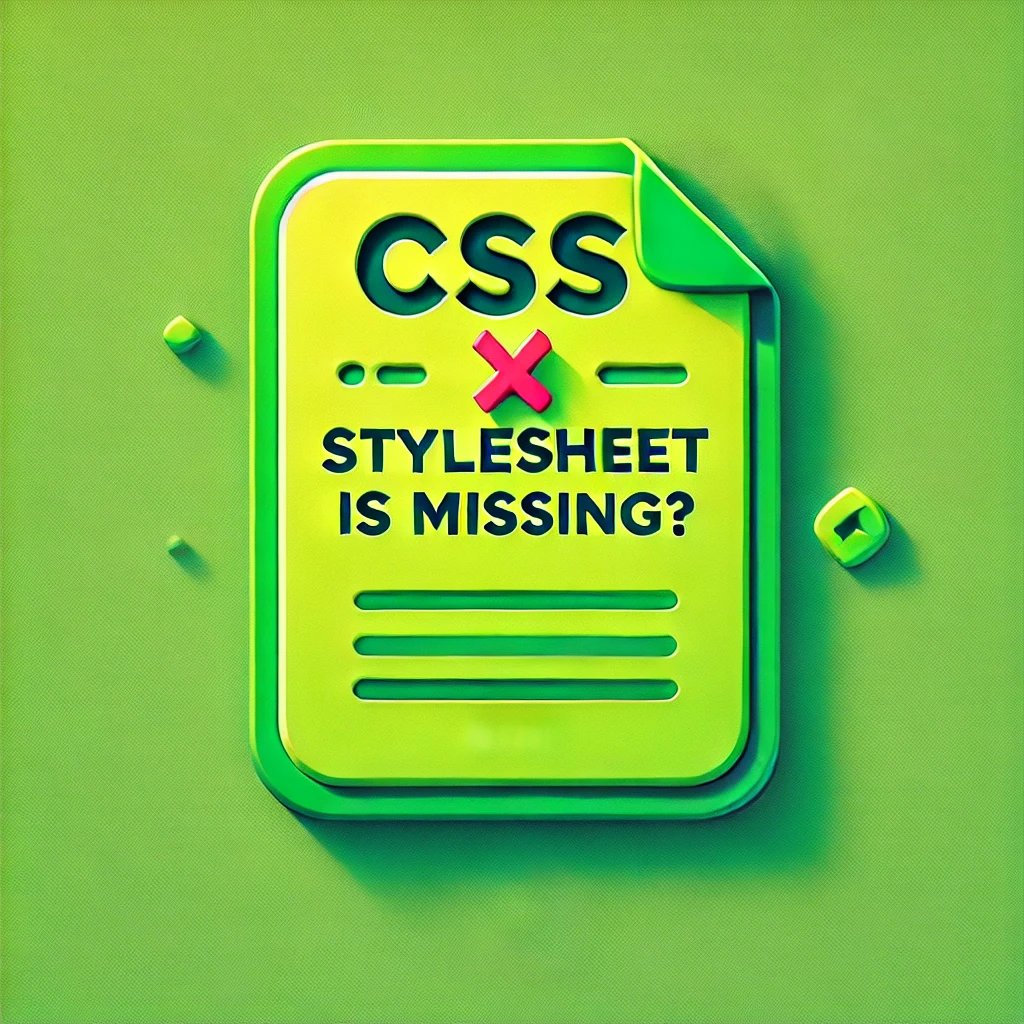Fixing the “Stylesheet Is Missing” Issue in Divi
You’ve just done a Divi update or an install of Divi and the “stylesheet is missing” error appears, you get an email from WordPress saying there has been a critical error or your site and you site appears completely broken. You freak out, do a full site restore but the error persists.. fear not, the solution is to simply download and re-install a fresh version of the Divi Theme.
Understanding the Issue
When you try to update or install the Divi Theme and encounter an error message at Appearance > Themes that says “Broken Themes – the following themes are installed but incomplete,” with Divi listed and the description “stylesheet is missing,” it can be quite confusing. This error indicates that the theme’s stylesheet is either corrupted or missing from the installation files.
Quick and Easy Solution
The remedy for this issue is surprisingly simple: reinstall the Divi Theme. Here’s a step-by-step guide to help you through the process:
- Download a Fresh Copy of Divi:
- Log in to your Elegant Themes members area.
- Download the latest version of the Divi theme.
- Remove the Incomplete Theme:
- Navigate to
Appearance > Themes. - If the broken Divi theme is listed, click on it and select “Delete.”
- Navigate to
- Reinstall the Divi Theme:
- Go to
Appearance > Themesand click on “Add New.” - Click on “Upload Theme.”
- Choose the freshly downloaded Divi theme .zip file.
- Click “Install Now” and then “Activate.”
- Go to
This process is essentially the same as installing the theme for the first time, and it ensures that you have a complete and intact copy of the theme.
Why This Works
Reinstalling the theme replaces any corrupted or missing files with fresh ones from the newly downloaded package. This method is effective because it directly addresses the issue of missing or corrupted stylesheet files, which are esfsential for the theme to function properly.
Additional Tips
- Backup Your Site: Before making any changes, it’s always a good practice to back up your website. This ensures that you can restore your site to its previous state if anything goes wrong during the reinstallation process.
- Check for Updates: Ensure you’re downloading the latest version of Divi web design. Sometimes, updates fix issues that might be causing the problem.
- Use a Stable Internet Connection: A stable internet connection ensures that your theme files are downloaded and uploaded without any corruption.
Further Learning
If you need more detailed instructions or run into other issues while installing themes or plugins, check out our tutorial on How To Manually Replace A WordPress Theme Or Plugin File. This guide provides additional insights and steps to ensure your WordPress site runs smoothly.
By following these steps, you should be able to resolve the “stylesheet is missing” issue in Divi quickly and efficiently. Happy designing!