How to Update Business Hours for Google Business Profile: A Simple Guide
Keeping your Google Business Profile up to date, especially when it comes to your business hours, is one of the most straightforward yet essential tasks you can do to maintain a positive presence online. Customers rely on this information to know when they can visit, and inaccurate details can lead to frustration or missed opportunities. Having managed Google Business Profiles for years, I’m here to show you how easy it is to keep your hours current and why doing so is important.
Why Correct Business Hours Matter
Getting your business hours right on your Google Business Profile is about more than just informing customers when you’re open. It plays a key role in how your business is perceived and can affect how often customers choose you over others. Here’s why keeping this information accurate is essential:
- Customer Convenience: People need to know when they can visit your business. If your hours are wrong, it can cause unnecessary inconvenience, leading to a poor experience before they even step through the door.
- Trust and Reliability: When your details are up to date, it shows that your business is well-managed and trustworthy. Customers are more likely to visit if they feel they can depend on the information you provide.
- Consistent Experience: Many people check a business’s hours online before visiting. Making sure your hours are correct helps ensure that their experience, from looking you up online to visiting in person, is smooth and hassle-free.
Step-by-Step Guide to Updating Your Business Hours
Updating your business hours on your Google Business Profile is quick and easy. Here’s how you can do it:
1. Sign In to Your Google Business Profile
First, you’ll need to sign in to your Google Business Profile. It’s important to use the email associated with your profile to make sure you have the right permissions to make changes.
- Action: Go to the Google Business Profile sign-in page and click Manage now or Sign in.
Note: Ensure you’re using the correct email, as only the account linked to your profile can update your business hours.
2. Select the Location You Want to Update
If you manage more than one location, choose the specific one you want to update. If you have just one location, you can skip this step.
- Action: After signing in, select the appropriate Google Business Profile or location from your list.
3. Click on the Edit Profile Option
Next, you’ll need to click on the Edit profile option. This is where you’ll update your business hours and other important details.
- Action: If you’re regularly signed in, you can simply search for your business name and location directly in Google Search. For example, search “Simon & Simon Law Firm Phoenix” to access the profile directly.
4. Go to the Hours Tab
Once you’re in the Edit profile section, look for the Hours tab. This is where you’ll be able to adjust your business hours.
- Action: Click on the Hours tab to start updating your business schedule.
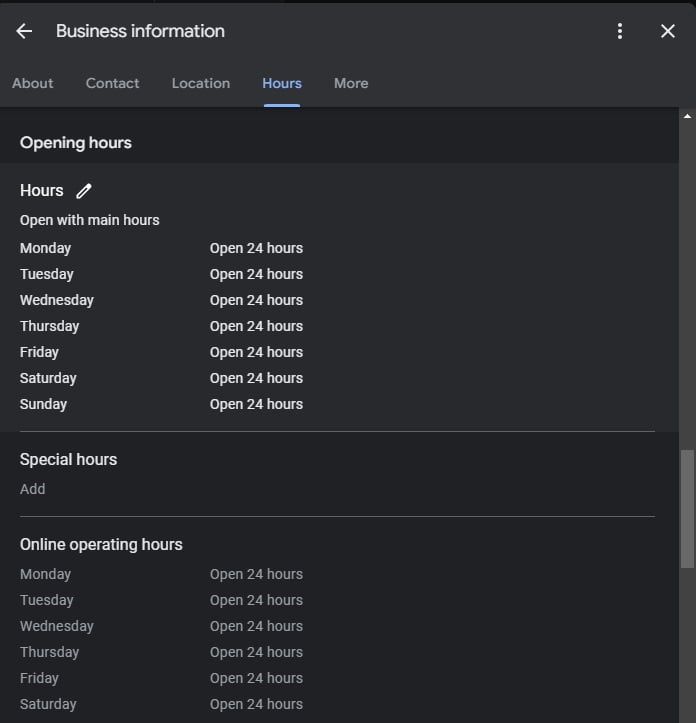
5. Update Your Business Hours
Now, you can update your business hours by selecting the day or days you want to change and entering the new hours. Don’t forget to save your changes!
- Action: Select the appropriate days and input the correct hours. Be sure to hit Save to apply your updates.
Expert Tip: Keeping your hours accurate not only helps your customers but also reflects positively on your business’s reliability and professionalism.
How to Set Holiday and Temporary Hours
In addition to your regular hours, it’s a good idea to update your holiday hours so customers know if you’ll be closed or working different hours on special dates. Here’s how to do it:
- Adding Holiday Hours: Below your regular hours, you’ll see an option to add holiday hours. Google will suggest hours based on previous holidays, but you can adjust them as needed.
- Action: Go to the Hours tab, find the holiday hours section, and enter the necessary details.
- Setting Breaks in Business Hours: If your business closes for a period during the day and reopens later, you can specify these breaks by selecting the + icon next to the hours.
- Action: Use the + icon to add breaks in your business hours if your business isn’t open continuously.
Handling 24-Hour Businesses and Temporary Hours
If your business operates around the clock, or if you need to set temporary hours for special events or circumstances, Google provides options to cover these situations as well.
- Businesses Open 24 Hours: Simply choose the 24 hours option to indicate that your business is always open.
- Action: In the Hours tab, select the 24 hours option if your business operates non-stop.
- Setting Temporary Hours: If you need to set temporary hours, such as for an event, use the Add a date option found below the holiday hours section.
- Action: Specify the temporary hours and dates to reflect these special circumstances.
The Importance of Keeping Your Business Hours Updated
Updating your business hours on your Google Business Profile is one of the simplest ways to ensure your business runs smoothly and keeps customers happy. Here’s why it’s so important:
- Customer Convenience: Accurate hours help customers know when they can visit, which is essential for good service.
- Trust and Reliability: Regular updates show that your business is organised and dependable, increasing the chances that customers will choose you.
- Consistent Experience: By making sure your hours are correct, you help customers plan their visit without any surprises.
Expert Tip: Keeping your hours and other details up to date on your Google Business Profile can help improve your business’s visibility online and make sure customers have a positive experience from start to finish.
What Else Should You Check?
After updating your hours, it’s worth reviewing other parts of your Google Business Profile. Make sure your business categories, cover photo, logo, description, and services are all accurate and up to date.
Expert Tip: It can be helpful to check out what your competitors are doing with their business hours and profiles. Seeing how they manage their online presence can give you ideas to make sure your business stands out.
By keeping your business hours accurate and your profile fully updated, you’ll make it easier for customers to find and choose your business.

