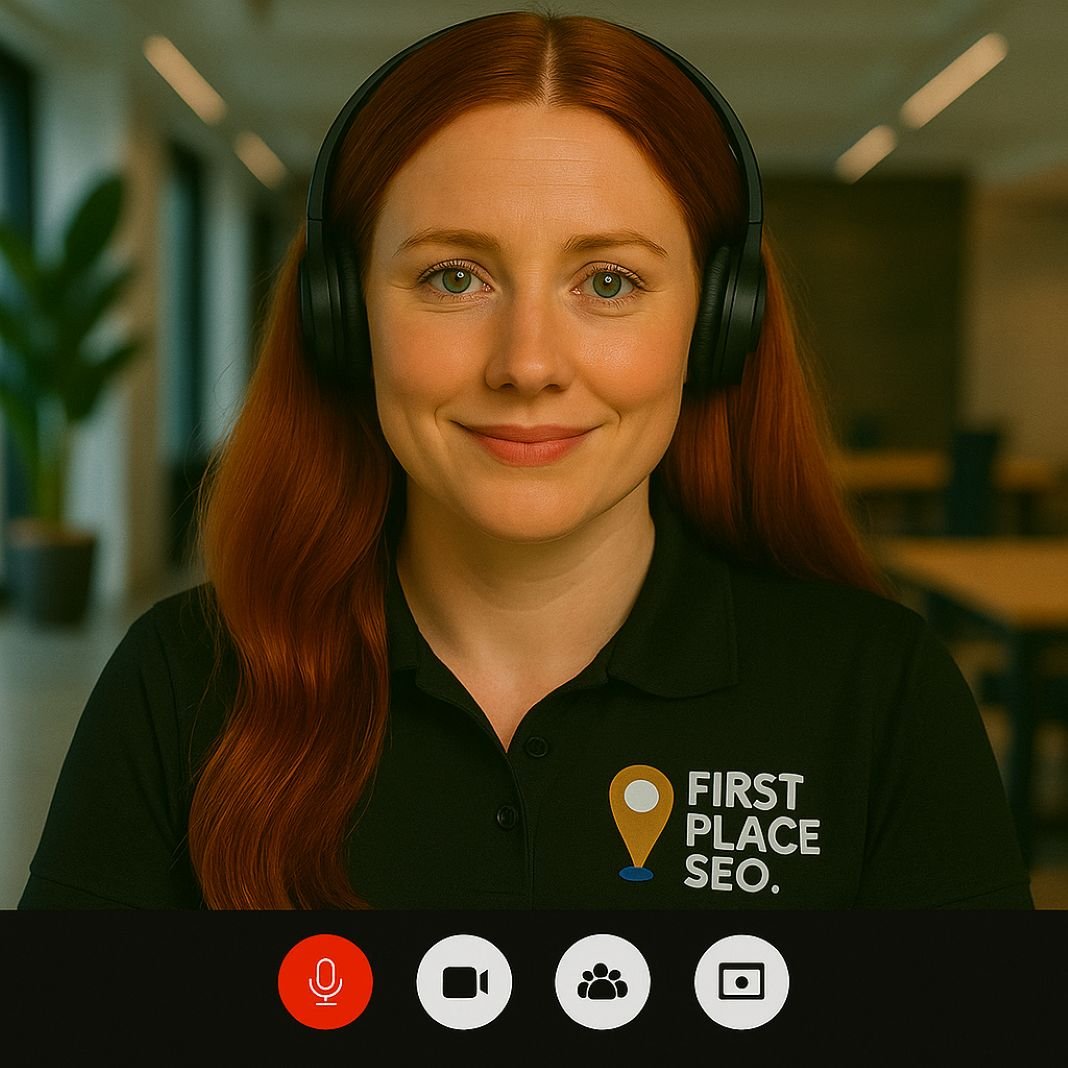How do I get my business to show up on Google search and maps?
To appear on Google Search, Google Maps and the Local Pack, your business must have a verified and properly maintained Google Business Profile. This is a free business listing that displays important information such as your location, business hours, services and customer reviews. When this profile is set up correctly and actively updated, it improves your local search visibility and increases the chances of showing up when people search nearby using keywords like “near me”, “open now” or industry-specific queries.
Here's What We Have Covered In This Article
Creating and Verifying Your Google Business Profile
How do I create or claim my Google Business Profile?
Go to business.google.com and sign in. If your business does not exist on the platform, select the option to add a new business. Enter the correct name, choose the primary business category and fill in your address and contact details. If you visit customers at their home or office rather than serving them at your premises, define a service area instead of displaying a storefront location.
Choosing the most accurate business category
Your primary category should be the closest match to your main service. Secondary categories allow you to include related offerings. For instance, a carpet cleaner in Liverpool might use ‘Carpet Cleaning Service’ as the main category, then add ‘Upholstery Cleaning Service’ or ‘Curtain Cleaning’ to capture broader intent searches.
How do I verify my Google Business Profile?
Verification is required to activate your listing and confirm ownership. Most UK businesses receive a physical postcard from Google with a verification code. In some cases, verification may also be available through phone, email or through your Search Console account. Until your listing is verified, it will not appear publicly on Google Search or Maps.
Pro Tip :Use service plus location keywords in page titles and H1s, especially on city-specific landing pages. This improves relevance signals.
Need Google Business Profile Help?
We optimise, manage, and update your GBP to get you seen by local customers.
Optimising Your Profile for Local Visibility and Engagement
What information should I add to improve visibility?
Make sure every section of your profile is completed accurately. Google uses these details to determine relevance and trustworthiness:
Business Name: Use your legal or trading name consistently across platforms
Address: Match it with details on your website and local directories
Phone Number: Use a geographical landline to increase local trust
Website URL: Link to a secure HTTPS website that loads quickly on mobile
Opening Hours: Keep this up to date, especially around bank holidays
Business Description: Include local search keywords naturally, along with information about your team, experience and customer benefits
Products and Services: Add detailed descriptions for each core offering and include prices where appropriate
Adding business attributes and access information
Attributes provide more context. Options may include ‘Women-led’, ‘Family-run’, ‘Appointment required’, ‘Free consultations’ or ‘Pet-friendly’. These features often appear as filters when users refine local searches.
Uploading relevant business images and media
Images help people understand what to expect. Profiles with photos receive more requests for directions and calls. Upload a logo, brand photo and location-specific images:
- Exterior views of the business to aid recognition
- Interior photos that showcase your workspace or atmosphere
- Product images and examples of recent projects
- Team photographs to humanise your brand
You can also include short videos demonstrating your services or showing testimonials from real clients.
Using Google Posts to share updates
Google Posts allow you to highlight offers, events or announcements. These updates appear in your business panel and can influence user behaviour and engagement. Keep messages relevant and current. If you are running a seasonal discount or extending opening hours, a post is a simple way to communicate it directly in search.
Pro Tip: Post updates at least once a week. Frequent posting shows Google that your business is active, which may improve your ranking in local search results.
Why do customer reviews influence local ranking on Google?
Reviews are a key signal in Google’s local search algorithm. They provide proof of service quality, build trust and influence your position in search results. Encourage satisfied clients to leave feedback by sharing your review link in emails or after successful jobs. Include a short request message, explaining that reviews help others discover your services.
How should I respond to feedback?
Thank happy customers and use a friendly, professional tone. Address negative comments thoughtfully. Acknowledge their experience and, where appropriate, offer to resolve any concerns privately. How you handle reviews influences potential customers and may affect whether they choose your business.
Improving local SEO to boost business visibility
To rank better in local results, focus on the key local ranking factors: relevance, proximity and prominence. Here are several actionable steps:
Use keyword phrases people search for, such as ’24 hour locksmith in Leeds’ or ‘hairdresser near York station’
Ensure consistent NAP details across platforms including Yelp, FreeIndex and Facebook
List your business on UK directories with strong domain authority
Link to your site from local publications, business chambers or blogs
Create dedicated service area pages on your website with relevant keywords and structured content
Embed your Google Map location on your site’s contact page
Local SEO tools such as BrightLocal and Whitespark can help identify citation gaps and monitor search performance.
What can I learn from Google Business Profile insights?
The dashboard shows how users discover your listing, the search queries they use and what actions they take. Track direction requests, phone calls, photo views and post engagement. Use this data to guide updates and plan content that aligns with real user behaviour.
Why is my Google Business Profile not showing in search?
If your listing is not visible, review the following:
Check that verification has been completed successfully
Remove any duplicate or outdated listings
Ensure your information is accurate and fully completed
Review Google’s guidelines for representing businesses and confirm compliance
If your listing was suspended, follow the reinstatement process provided in the support documentation
Keep building your profile’s strength with regular updates, more reviews and by improving content relevance.
For further reading, see the Google Business Profile Help Centre or explore trusted sources like the Moz Local SEO Learning Hub and the BrightLocal Blog for updates on ranking factors and optimisation tips.
Boost Your Local Rankings
Let’s help your business show up first in local searches with smart SEO strategies that work.