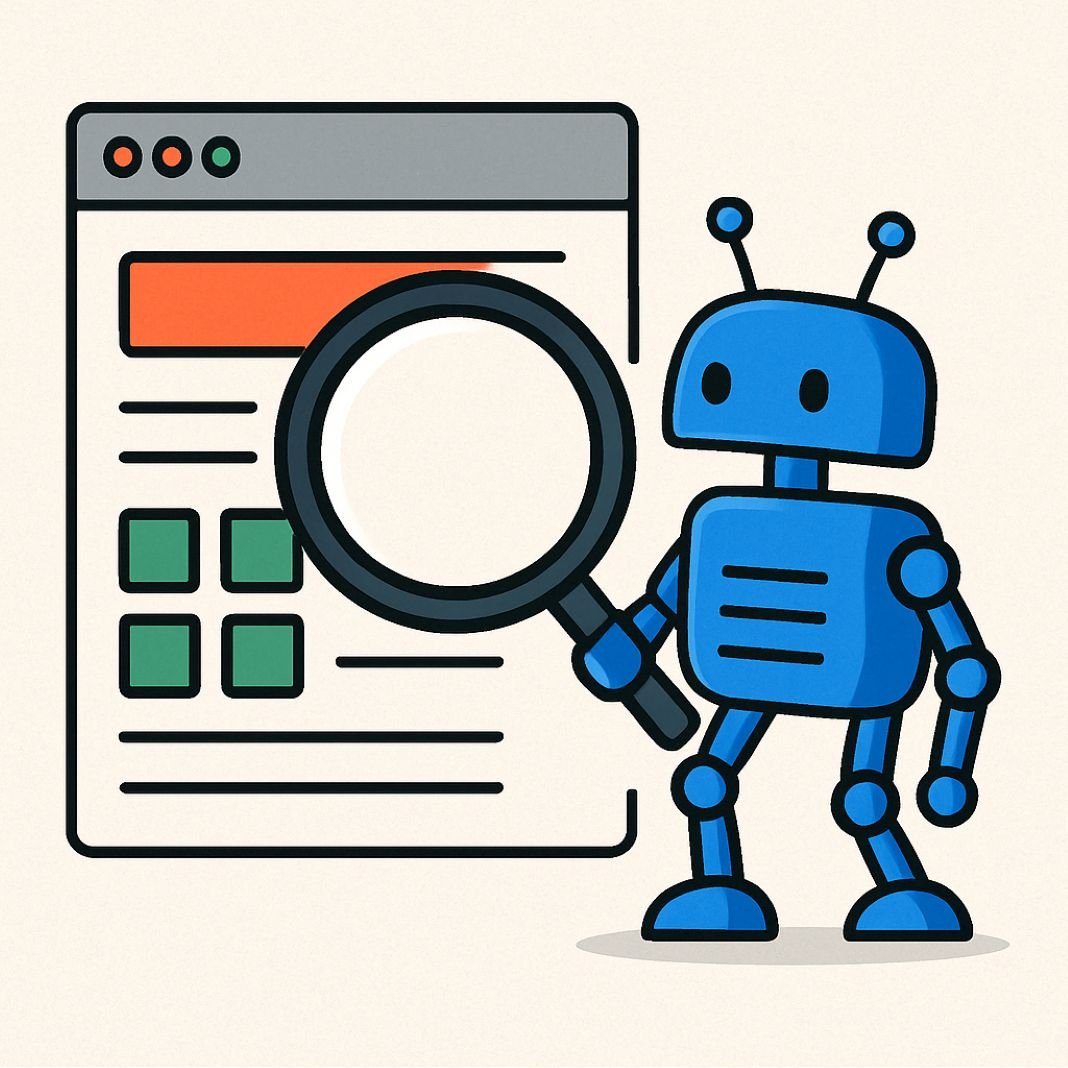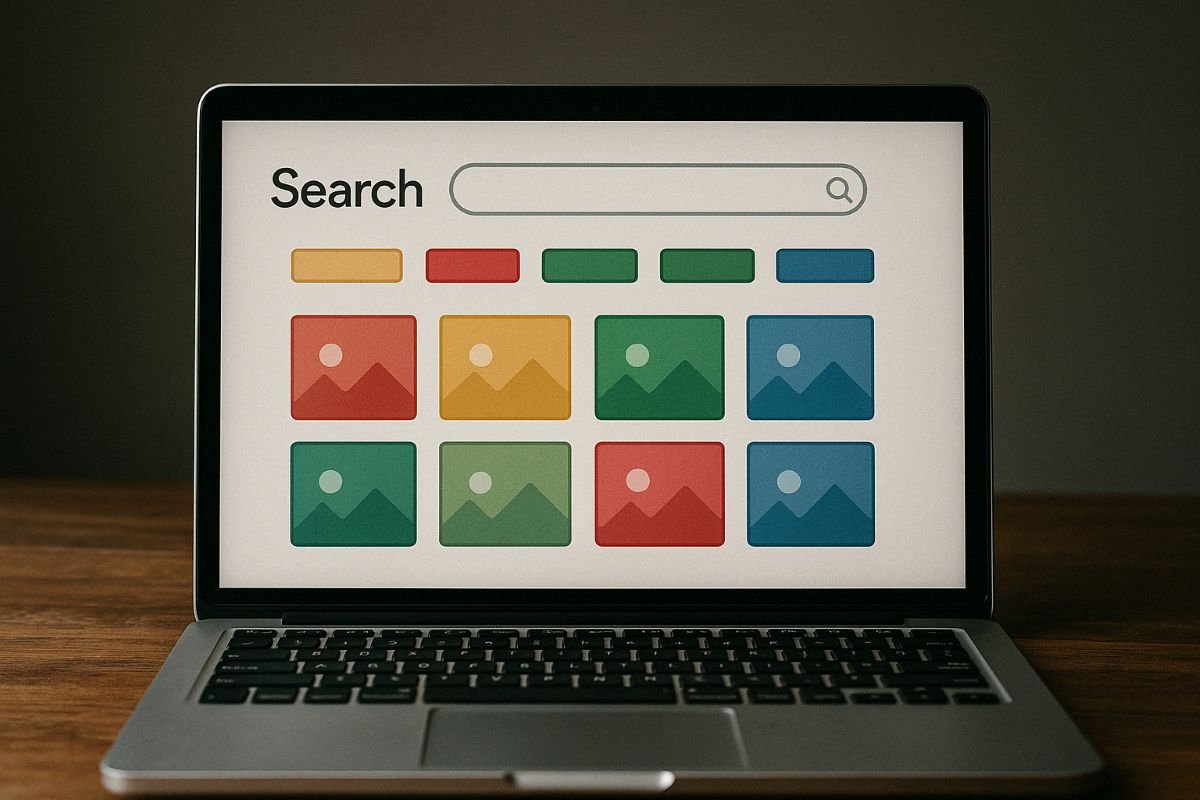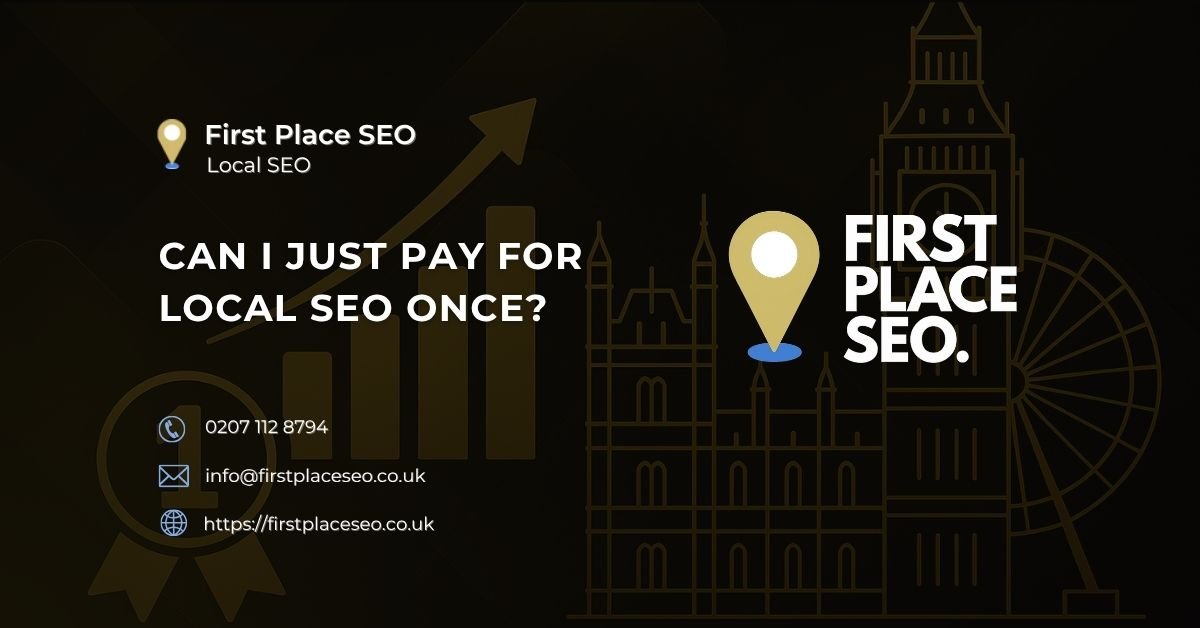What is an on page SEO checklist and how does it improve your search visibility?
An on page SEO checklist is a practical guide that helps ensure your website pages meet the requirements of search engines and user expectations. This includes structuring headings clearly, using descriptive title tags, ensuring content depth, and integrating internal links. Applying a checklist helps each web page communicate its purpose effectively while aligning with Google’s ranking signals. It improves the likelihood of your content being found for relevant search queries, increasing organic traffic and supporting overall site health.
Here's What We Have Covered In This Article
What is on page SEO?
On page SEO refers to everything you do within a web page to help it rank better in search results. This includes content structure, keyword optimisation, page load speed, internal linking, and semantic relevance. Unlike off page SEO which relies on external backlinks, on page SEO is completely within your control. It directly influences search engine understanding and user engagement.
Why does on page SEO need to align with technical SEO and content strategy?
On page SEO supports and overlaps with both technical SEO and your broader content marketing approach. For instance, metadata and internal linking enhance crawlability. Topic clusters and semantic relevance ensure depth and context. When all these elements work together, they support domain authority and improved page performance across search engines.
Why do clean URLs matter for SEO?
A well structured URL makes it easier for users and search engines to understand the page topic. It should be short, contain the primary keyword and exclude unnecessary tracking parameters or random numbers. For example, www.example.com/seo-checklist is more readable and meaningful than www.example.com/page?id=3827. Clean URLs also improve click through rates from the search engine results page.
Title tags: where should your keyword appear?
Place the primary keyword as close to the beginning of your title tag as possible. This helps with keyword prominence and improves the chances of your page matching search intent. For example, a title like “On Page SEO Checklist for 2025” is more effective than “Learn SEO Techniques with Our 2025 Checklist.” Use modifiers such as guide, tips, or updated to support long tail variations.
Meta descriptions: how do they affect click through rate?
Although meta descriptions are not a direct ranking factor, they significantly influence whether users choose your result. Keep your description within 155 characters and use natural language that includes your main keyword and related terms. For example: “Improve your Google rankings with this complete 2025 on page SEO checklist. Learn best practices and boost traffic.”
Structure your content with semantic headings
Use only one H1 tag per page. Subheadings like H2 and H3 help readers and search engines identify the structure of the content. Semantic headings also support topic clustering. For example, using a subheading like “Why page speed matters for SEO” clarifies the topic and satisfies intent driven search queries.
Keyword placement: how early and how often?
Mention your primary keyword within the first 100 words. Spread it naturally throughout the content using variations, synonyms, and entity linked terms. Avoid overusing the same keyword repeatedly. Use related terms like search ranking, technical optimisation, SEO audit, and organic performance to maintain keyword diversity and semantic breadth.
How long should your content be?
Longer content tends to perform better in search results when it provides genuine value. Aim for at least 1000 words and structure your information clearly. Use bullet points, numbered sections, and short paragraphs to improve readability. Google favours pages that satisfy informational intent, so go beyond surface level explanations.
What makes images SEO friendly?
Each image should include alt text that accurately describes its content and includes a relevant keyword if appropriate. This helps with accessibility and improves performance in Google Image Search. Use compressed formats like WebP to maintain fast page speeds. Also, name files descriptively for example, onpage-seo-structure.jpg rather than IMG8372.jpg.
Add multimedia to support user engagement
Multimedia like videos or interactive tools can improve dwell time and reduce bounce rate. A simple explainer video or a collapsible FAQ helps users stay longer and signals to search engines that your content meets expectations. Ensure multimedia elements load quickly and are accessible across devices.
Why internal linking is key to site structure
Internal links distribute authority across your website and help search engines understand how your pages connect. For example, if you are writing about technical SEO, naturally link to a relevant guide such as “How to conduct a technical SEO audit” using descriptive anchor text. This boosts crawl efficiency and improves the ranking potential of deeper pages.
Should you link to other websites?
Yes, linking to authoritative sources like Google Search Central or Moz helps validate your content. Outbound links build credibility and offer users further reading on complex topics. Choose trustworthy sites and avoid linking excessively. Make sure your outbound links open in a new tab to maintain user engagement on your own page.
Improve page load speed to reduce bounce rate
Page speed is a ranking signal. Use tools like Google PageSpeed Insights or GTmetrix to check performance. Compress images, enable caching, and minimise unnecessary scripts. A page that loads in under three seconds improves both rankings and user satisfaction.
Is your site mobile friendly?
Mobile first indexing means Google uses the mobile version of your site for indexing and ranking. Use responsive design that adjusts to different screen sizes. Avoid intrusive popups and ensure text is easy to read without zooming. Test your site using Google’s Mobile Friendly Test.