What are SEO keywords and why do they matter?
SEO keywords help search engines and users find the most relevant content. When someone searches on Google or Bing, keywords help those platforms decide which pages to show. If you’re just starting out, learning how keywords work is a big step towards improving your search visibility.
Think of your content as a product on a shelf. Keywords are like aisle signs that help people find what they’re looking for. Without these signals, your content may never reach its audience. They influence how your page gets indexed, matched with search query intent, and ranked based on relevance and metadata. Learn more about our SEO content writing services to improve your content visibility.
Here's What We Have Covered In This Article
1. SEO Keywords Explained: What They Are and Why They Matter
Definition and Examples for Beginners
SEO keywords are the terms people enter into search engines when they’re looking for something. For example, “SEO basics” or “how to use Google Keyword Planner UK.” These keywords connect your content to the people searching for it and help ensure your content appears in the search funnel.
Difference Between Keywords and Search Queries
Keywords guide what you create. Search queries are what people type. If your keyword is “beginner SEO,” the search might be “how do I learn SEO from scratch?” Matching your keywords to real queries makes your content more effective and easier for search engines to understand through indexing.
Why Keywords Are Core to Search Engines
Search engines scan your page to identify key topics. They use keywords in headings, metadata, and content structure to decide how and when your content should appear in search results.
Matching Relevance and Intent
When your page answers a user’s question and matches their intent, they are more likely to trust it. A person searching for “SEO terms explained” is looking for clarity and accessible explanations.
Keywords as Contextual Signals
Keywords show how your page fits into a bigger topic. Using related terms like “basic SEO guide,” “semantic signals,” or “search engine optimisation basics” helps Google and other engines connect your content to wider themes.
Pro Tip : Cluster content by topic, not just terms as this boosts topical relevance and helps pages rank faster.
Unlock Better Rankings
Ready to turn keyword research into real traffic? Let us write content that ranks and converts.
2. Understanding Keyword Types and Search Intent
Short-tail vs Long-tail Keywords
Short-tail keywords like “marketing” are too broad to convert well. Long-tail keywords such as “best content marketing tips for UK startups” show exactly what someone needs and help guide content format in the search funnel.
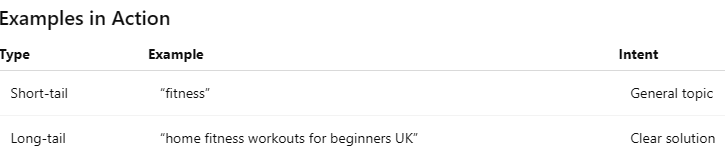
When to Use Each Type
Use short-tail keywords to reach a wide audience. Use long-tail keywords to attract the right audience ready to take action. This approach aligns with different stages of the content funnel and decision-making process.
Types of Search Intent
-
Informational: Wants to learn something (“how SEO works”)
-
Navigational: Looking for a specific site (“Google Search Console”)
-
Transactional: Wants to do something now (“download SEO tools UK”)
-
Commercial: Comparing options before deciding (“best SEO platforms for freelancers”)
How Intent Shapes Content Format
Match your content to what users expect. Informational searches suit blog posts. Product pages fit transactional intent. Reviews work best for commercial intent. All of these contribute to a clear content silo structure and user journey.
3. How Google Uses Keywords to Rank Your Content
Crawling and Indexing Basics
Google sends crawlers to scan your site and read your pages. Keywords help Google understand your content and store it accurately. Structured metadata and semantic markup support this process.
How Keywords Help Google Understand Pages
When your keywords show up in titles, headings, body content, and metadata, Google can interpret the page context more effectively. This enhances your SERP placement.
Ranking Signals and Relevance Matching
Google looks at how well your content fits a search query. It checks keyword placement, density, and the relevance of surrounding text. Strong keyword mapping and on-page optimisation build trust with the ranking algorithm.
TF-IDF, Natural Language Processing, Contextual Relevance
TF-IDF tells Google how common your keywords are. Natural language processing helps it understand related phrases and semantic connections like “search mismatch,” “algorithm signals,” and “search result click.”
4. Beginner Keyword Research: Free Tools and Smart Tactics
Starter Tools That Cost Nothing
You do not need to pay to get started:
-
Google Autocomplete shows common searches
-
Google Trends highlights what is popular
-
Reddit and Quora reveal how people talk about topics
-
Keyword Planner and Ubersuggest offer data to guide your choices
How to Brainstorm Keyword Ideas
Start with a topic and look at what people search for. Use question-based tools and forums to explore ideas. Focus on the questions your audience actually asks. Incorporate seed terms, long tail generation, and keyword brainstorming techniques.
Need help? Our SEO keyword research service can guide your strategy.
5. Keyword Clustering Made Easy: Grouping Terms by Intent
What is Keyword Clustering?
Keyword clustering means combining related keywords that aim for the same goal. It allows one page to rank for several similar searches and builds a content silo that supports topical relevance.
Real Examples with Topics
If your page is about “SEO for small businesses,” related keywords could be:
-
how to do local SEO
-
beginner SEO checklist
-
free SEO tools for small business
-
content silo tutorial
Tools and Manual Methods to Cluster Keywords
Use keyword tools or check SERPs to see which terms bring up the same results. If they do, you can group them based on shared user goals. Our content clustering solutions simplify this.
Pro Tip: Don’t just look at volume, choose keywords that fit your audience’s intent and your conversion goal.
6. Smart Keyword Placement: Where and How to Use Keywords on a Page
High Impact Placement Areas
Place your keywords in:
-
The title tag
-
Opening paragraph
-
Headings
-
Alt text for images
-
Meta description and page URL
Avoiding Stuffing and Using Variants
Too many repeated keywords make content hard to read. Mix in synonyms like “SEO planner,” “optimisation tools,” or “natural keyword inclusion.” This supports semantic diversity and user engagement.
7. Step by Step Demo: From Keyword Brainstorm to SEO Action Plan
Pick a Seed Keyword
Start with a basic idea, like “content strategy.”
Cluster It and Create a Simple Content Outline
Combine terms like “blog strategy,” “SEO for content,” and “content planning.” Use them to shape your headings and build an intent driven SEO workflow.
Write and Optimise a Page Using That Cluster
Add your main term near the top. Spread the related terms naturally through your content. Focus on clarity and usefulness, maintaining a solid semantic grouping.
Monitor in Google Search Console
Check which searches lead people to your content. Adjust your page based on this insight.
8. Track Your SEO Progress: How to Measure Keyword Success
Key Metrics to Watch
Keep an eye on these stats:
-
How often your page shows in results (impressions)
-
How many people visit it (clicks)
-
How many clicks versus impressions (CTR)
-
Where your page ranks (average position)
-
User behaviour signals and keyword ROI
Tools to Monitor Your Progress
Use Google Search Console and Analytics to track your results. For deeper insights, try SEMrush, Ahrefs, or Moz.
9. Avoid These Keyword Mistakes Beginners Always Make
Mistakes to Watch Out For
-
Picking keywords that are too broad or too tough to rank for
-
Writing without thinking about what the user really wants
-
Repeating keywords too often in an unnatural way
-
Never checking to see how your content is performing
Fixing these mistakes helps build lasting SEO success. For support, contact us for SEO training for beginners.



