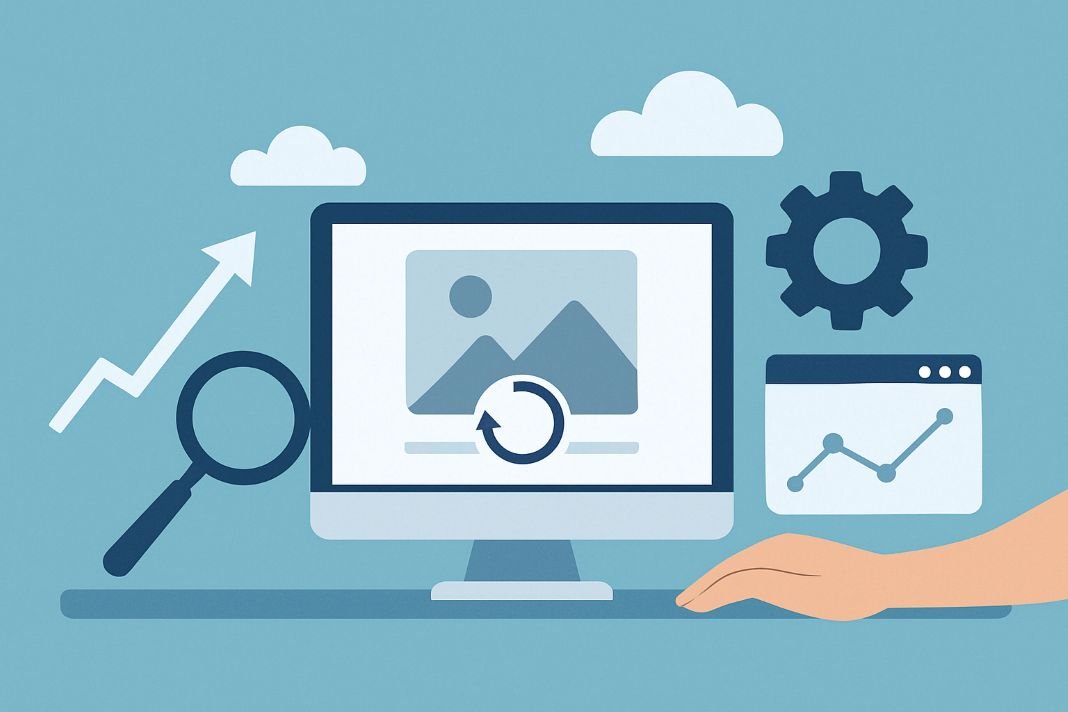Is Lazy Load Good for SEO or Can It Harm Your Rankings?
Lazy loading helps improve SEO by speeding up your website and reducing the time it takes for users to see key content. It works by loading images, videos or other media only when they are needed rather than all at once. This keeps the page lightweight and easier to browse. Faster loading times improve user satisfaction and are one of the performance indicators used by search engines to rank content. When implemented correctly, lazy loading supports search engine visibility by ensuring all important resources are accessible to users and bots. If set up incorrectly, it can hide content from Googlebot and reduce crawl efficiency.
Here's What We Have Covered In This Article
What is Lazy Loading and Why is it Used?
Lazy loading is a performance technique that defers the loading of nonessential elements on a webpage until those elements are required. It typically applies to images, embedded videos, and iframes. For example, a photo gallery further down a product page might not load all at once but only as a user scrolls to each section. This results in shorter initial load times and helps with server load efficiency.
This approach is widely used on mobile responsive websites, ecommerce product listings and long form content platforms such as news sites or blogs. When applied thoughtfully, lazy loading contributes to a better user experience and reduces bounce rate, especially on slower connections.
How Does Lazy Loading Work on a Website?
Lazy loading operates through either native HTML attributes or JavaScript APIs. The most common implementation involves the Intersection Observer API. This API allows the browser to detect when an element such as an image is about to enter the viewport and then fetch it dynamically.
Many modern browsers support native lazy loading through the loading attribute. Developers can apply loading="lazy" directly within image or iframe elements. This native method is straightforward and avoids relying on complex scripts or heavy client side rendering.
Lazy loading is often combined with placeholders or low resolution preview images to maintain layout stability and provide a smooth transition as content loads in view.
What Are the SEO Benefits of Lazy Loading?
Does Lazy Loading Improve Page Speed?
Lazy loading helps pages load faster by prioritising above the fold content and deferring less important assets. Google uses loading speed as a ranking signal and includes it in Core Web Vitals assessments. Metrics such as Largest Contentful Paint and First Input Delay can improve significantly when unnecessary resources are delayed until needed.
How Does Lazy Loading Help Reduce Bounce Rate?
Visitors are more likely to stay on a website when it loads quickly. Lazy loading gets core content to users faster. That means visitors can start engaging with the page without delay. Improved interaction often leads to reduced bounce rates and better session duration, both of which signal quality to search engines.
What is the Effect on Mobile Performance?
Mobile users often face slower networks or limited data. Lazy loading reduces the amount of content that needs to load initially, which makes the site feel faster and more responsive. This supports mobile first indexing by ensuring that mobile usability is maintained, particularly when using responsive image formats such as WebP.
For more guidance on improving mobile SEO, you might also want to read our article on mobile page experience signals.
How Google Views Lazy Loading
Google has publicly stated that lazy loading is supported, provided it does not block access to important content. Googlebot simulates scrolling and can discover content that appears further down the page. However, if the content is only triggered by user actions such as clicks or mouseovers, it may not be indexed.
Google recommends using the Intersection Observer API and offering <noscript> fallbacks for all media elements. These fallbacks allow non JavaScript browsers and bots to access images and videos in a static form. Adding image schema and structured data also helps improve how search engines understand and index visual elements.
What Can Go Wrong with Lazy Loading?
Can Lazy Loading Hide Important Content?
If not set up properly, lazy loading may prevent search engines from seeing content. This can happen if the content is rendered only after user interaction or if scripts fail to execute. For example, hiding images behind data attributes without a fallback method can result in those images being missed entirely.
Why is JavaScript a Risk Factor?
Heavy reliance on JavaScript to render page elements may result in inconsistent rendering for bots. While modern search engines can process JavaScript, delays or execution failures may limit the crawl depth or delay indexing. Progressive enhancement techniques can help reduce this risk by prioritising HTML content.
How to Set Up Lazy Loading Without Hurting SEO
Keep Key Content Fully Visible
Avoid lazy loading images or videos that appear above the fold. These elements are essential for both user engagement and for helping search engines understand what the page is about.
Use Native HTML Attributes
Using loading="lazy" on image and iframe tags allows for a lightweight and browser friendly solution. It reduces the complexity of implementation and is supported by all major modern browsers.
Add Noscript Fallbacks
Including a <noscript> tag ensures that a basic version of each image is visible even if scripts fail. This makes sure that crawlers which do not render JavaScript can still see and index the media content.
Apply Descriptive Alt Text and Image Metadata
Alt text supports both accessibility and image SEO. Using clear descriptions and relevant keywords in alt attributes helps Google understand the content of the image. Including structured data such as ImageObject schema improves chances of being featured in image search results.
You can find further tips on optimising image metadata in our guide on image SEO for UK websites.
Need Help With Your Website Speed?
Points That Are Often Missed
Social Media Snippets
Lazy loaded content may not appear in social previews. To prevent blank thumbnails, use Open Graph metadata for each image.
Infinite Scroll and Indexing
If your page uses infinite scroll, make sure content can still be reached through unique URLs. Google needs these URLs to index paginated content properly.
Image Variants and Duplicates
Plugins or CDNs may serve multiple versions of the same image under different paths. If not managed, this can cause duplicate content and affect image rankings.
Real Site Examples Where Lazy Loading Works
Media heavy sites such as travel blogs, news platforms and online retailers benefit from lazy loading by reducing total page size and improving scroll speed. For instance, a product page with twenty images can show the first few immediately while the rest load gradually.
This keeps server usage low and creates a smoother browsing experience. When tested across platforms, sites using lazy loading show better average engagement metrics and often achieve higher mobile speed scores.
Final Word: Should You Use Lazy Loading for SEO?
Lazy loading is a useful performance tool for modern websites, especially those that rely on high quality media or long form content. When configured properly, it helps reduce load times, improves user interaction and supports mobile optimisation. It also aligns with Google’s performance expectations and helps meet Core Web Vitals targets.
The most important thing is to test and monitor your results. Make sure that key content is not hidden and that every media file is accessible to both users and bots. If done well, lazy loading can be part of a healthy and competitive SEO strategy that supports your visibility in search.