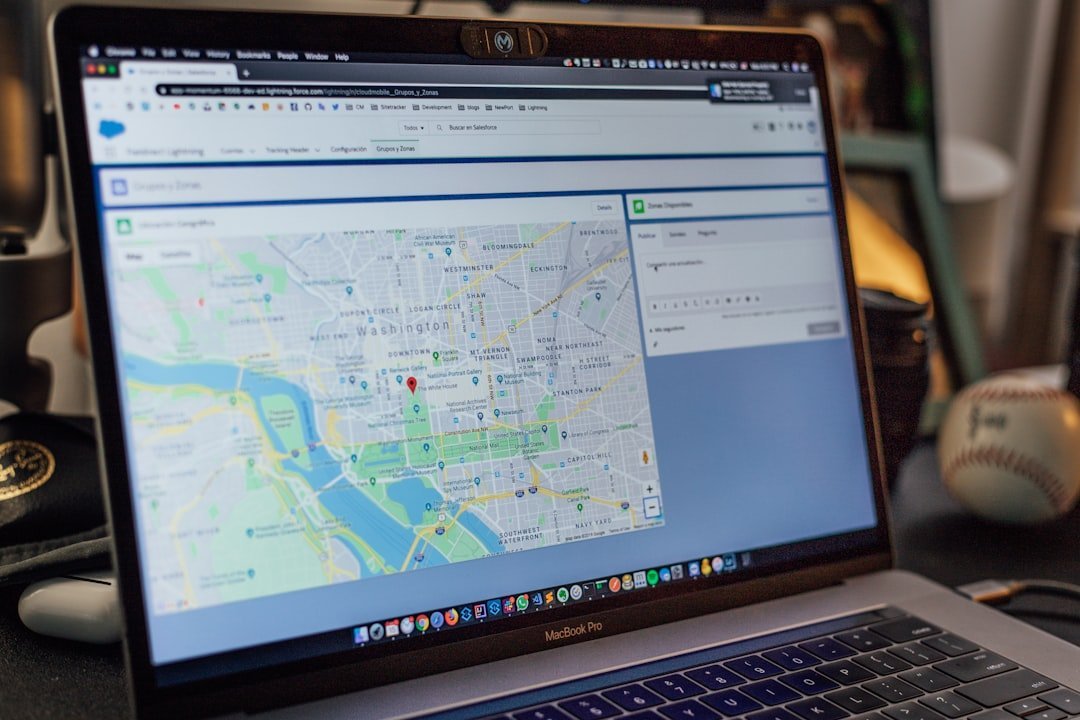Maximize Visibility: 8 Tips to Boost Google Maps Rankings
Local customers are key to success. Google Maps puts your business in front of them. But how do you stand out? With clever optimization, you’ll attract more visitors, calls, and recommendations.
Mobile local searches soar. A Google Maps listing is vital. Yet competition abounds. How to unlock Google Maps’ power? Drive foot traffic and online interest with smart tactics.
This blog delivers expert guidance on Google Maps SEO. Proven strategies boost visibility. Climb local search rankings. Ultimately, gain more customers.
Google Maps SEO: The Local Marketing Lifeline
Online presence powers modern business growth, no matter the size. Google Maps’ billion-plus users make it indispensable. High Google Maps rankings boost Local Pack presence and overall SEO performance.
Customers seek local services online, on Google Maps. Showing up when they search is critical. Smart Google Maps optimization ensures you’re found.
A well-optimized Google Maps listing allows your business various advantages. To start, it strengthens credibility, building trust with customers depending on online reviews, ratings. Plus, high ranking on Google Maps can funnel more qualified traffic to your site, boosting conversions and revenue.
Now, let’s explore tactics enhancing your Google Maps ranking. From understanding key factors to optimizing profiles and websites, we’ll provide actionable steps improving visibility, attracting local clients.
1. Understanding Google Maps Ranking Factors
Ranking businesses on Google Maps involves several crucial factors. Grasping these helps optimize listings, elevating local search result visibility. Let’s examine factors influencing Google Maps ranking:
Completeness and Accuracy of Business Information
Google prioritizes accurate, comprehensive business info. Ensure your Google Business Profile contains detailed, current data like business name, address, phone (NAP), website, hours, services offered. Giving relevant info helps Google, potential customers understand your business better.
Online Reviews
Reviews from happy customers show your business is trusted, giving great service. Ask satisfied clients to leave reviews on Google and other sites. Reply to all reviews, good or bad. It proves you care about making customers happy.
User Engagement
Google looks at how people interact with your listing – clicks, calls, directions. The more engagement, the higher you rank. Entice users to engage by offering accurate, compelling info about your business.
Focus on these ranking factors to boost your visibility on local Google Maps results. But Google also considers search relevance and user location. Keep up your efforts. Provide excellent service. Track your performance to continually improve.
2. Optimising Your Google Business Profile
Your Google Business Profile is key for attracting locals and improving Google Maps visibility. Claim and optimize your profile. Provide accurate info to potential customers. Boost search rankings. Stand out from competitors. Here’s how to optimize:
Claim your Google Business Profile
The first step is to claim your profile if you haven’t already done so. Visit the Google My Business website and follow the instructions to verify your ownership. This will give you control over your profile and enable you to make updates.
Add complete and accurate information
Ensure that you provide complete and accurate information about your business. Include your business name, address, phone number (NAP), website URL, and business hours. This information helps potential customers find and contact you easily.
Choose relevant categories
Selecting the appropriate categories for your business is essential for appearing in relevant search results. Choose categories that accurately represent your products and services. Use specific categories rather than broad ones to target the right audience.
Upload high-quality images
High-quality images can make your business profile more appealing to potential customers. Upload photos of your storefront, products, services, and team members. Make sure the images are well-lit, visually attractive, and showcase the unique aspects of your business.
Engage with customer reviews
Responding to customer reviews is crucial for building trust and credibility. Regularly monitor and respond to both positive and negative reviews. Addressing concerns and showing appreciation for positive feedback demonstrates your commitment to excellent customer service.
Enhancing your Google Business Profile visibility brings many advantages, helping attract more local customers. Providing accurate details, selecting relevant categories, and uploading quality images can significantly improve your profile’s effectiveness and increase chances of appearing in top Google Maps search results.
3. Improving NAP Consistency
Maintaining consistent Name, Address, and Phone Number (NAP) information across all online platforms is crucial for maximizing Google Maps visibility. Having accurate, uniform NAP details helps search engines verify your business identity, ensuring potential customers can easily find and contact you.
Follow these tips to ensure NAP consistency:
1. Use your official business name consistently across directories, social media, and website. 2. Claim your listings on popular sites like Google My Business, Yelp, Bing Places, and regularly review/update NAP details for any changes. 3. Monitor the web for any online mentions with incorrect NAP info, and request corrections from respective platforms/websites. 4. Clearly display consistent NAP formatting on your website’s contact or footer section.
5. Use local online directories relevant to your industry and area. Ensure your NAP info is right across these platforms.
NAP consistency improves chances of appearing highly in local Google Maps results. Make it easy for potential customers to find and contact your business, increasing traffic and online visibility.
4. Encouraging Google Reviews
Google reviews are crucial for ranking on Google Maps. Positive reviews boost credibility and signal trustworthiness. Strategies to encourage customer reviews:
1. Exceptional service
Deliver outstanding experiences that leave lasting impressions. When service is exceptional, customers likely share positive experiences.
2. Ask for reviews
Request feedback from satisfied customers. Politely ask, explaining importance to your business. Use email follow-ups, thank-you notes, or in-person signage.
3. Simplify process
Make leaving reviews easy. Provide clear instructions for reviewing. Send direct Google My Business links or guide them in person.
4. Incentivize reviews
Consider a small reward, like offering discounts or exclusive deals, for customers leaving reviews. A little motivation can prompt many to share feedback.
5. Respond to reviews
Show appreciation by replying to all customer reviews, good or bad. Responding proves you value opinions and strive for excellent service.
Cultivating strong online reputation through Google reviews boosts your Google Maps ranking and encourages customers to pick your business over rivals. So, make getting customer reviews a priority and watch your online visibility soar.

5. Using Local Schema Markup
Local schema markup is a powerful tool enhancing your business’s visibility on Google Maps. It’s structured data vocabulary providing search engines understandable business info like name, address, phone, hours, reviews.
Including local schema markup on your site improves chances of prominent local search result display on Google Maps. When potential customers search for local businesses like yours, your listing stands out, attracting more attention.
Local schema data assists Google to better grasp your business. Additionally, it furnishes potential clients with necessary insights for informed decisions. It enhances credibility and cultivates trust with your target audience.
Correctly implementing local schema markup bestows a competitive edge, heightening chances of featuring in Google’s coveted 3-pack – the limited search results space showcasing top 3 local business listings.
To implement, utilize structured data markup, JSON-LD, or microdata. Ensuring schema markup accuracy and currency is paramount, as inconsistencies or errors may adversely impact your Google Maps visibility.
An invaluable tool, local schema markup bolsters your business’s Google Maps presence. Providing search engines structured data improves chances of appearing in local search results, attracting more local customers. Implementing it correctly, maintaining accuracy, is crucial for maximizing benefits, gaining competitive local search ranking advantage. Leverage local schema markup today, unlock Google Maps potential for your business.
6. Optimising Website for Local Keywords
To improve local customer acquisition and Google Maps ranking, optimizing your site with local keywords is vital. Aligning website content with specific geographic locations increases chances of appearing in local search results. Effective techniques for local keyword optimization:
1. Conduct Local Keyword Research
Initiate by performing thorough keyword research to identify relevant local keywords your target audience utilizes. Leverage tools like Google Keyword Planner or SEMrush to uncover high search volume, low competition keywords. Concentrate on keywords incorporating specific location modifiers, such as city names or neighborhood designations.
2. Enhance Page Titles and Meta Descriptions
Incorporate your target local keywords into page titles and meta descriptions. This aids search engines in comprehending the relevance of your content to local searches. Ensure titles and descriptions are enticing, accurately representing each page’s content.
3. Optimize Heading Tags
Incorporate local keywords in heading tags, like H1 and H2. These tags structure content, assisting search engines in understanding main topics covered on your website.
4. Create Location-Specific Landing Pages
If serving multiple locations or geographic areas, develop dedicated landing pages for each. Optimize these with relevant local keywords, providing unique content addressing specific needs and interests of each location’s target audience.
5. Incorporate Local Keywords in Page Content
When crafting website content, naturally incorporate local keywords throughout text. However, maintain readability, avoiding keyword stuffing. Focus on providing valuable information addressing local customers’ needs and interests.
6. Optimize URL Structures
Your website’s URLs should have relevant local keywords. When you offer wedding photography in New York City, use “example.com/wedding-photography-new-york”. This specific URL works better than a generic one like “example.com/services”.
Optimizing URLs with local keywords is key. It improves Google Maps ranking and brings more local customers. Use these techniques to appear in relevant searches, increasing visibility and traffic.
7. Embedding Google Maps on Your Website
Putting Google Maps on your business site has benefits. It enhances the user experience for visitors. Here are the advantages of embedding Google Maps:
1. Better location visibility: A live Google Map helps customers find your business easily. This is useful for physical stores, restaurants, or service-based businesses.
2. More engagement: Users can interact with the map and explore around your business. They can zoom in/out and get directions to you right on your site.
3. Increased credibility: A real-time map on your site shows legitimacy. It builds trust with potential customers.
Embedding Google Maps is simple. Here’s how:
First, go to Google Maps and find your business. Next, press the three lines at the top left and choose “Share or embed map”. Then, pick “Embed a map” and customize the map’s appearance. Finally, copy the HTML code and paste it on your website.
Embedding Google Maps gives visitors a helpful navigation tool. It also boosts your online presence.
8. Building Quality Backlinks
Quality backlinks are vital for improving Google Maps rankings and visibility. Other websites linking to yours shows your business is trustworthy. Here are strategies to gain local backlinks:
1. Network with Local Businesses
Contact nearby companies about collaboration opportunities. You could write guest posts for their sites or host joint events. This creates backlinks while strengthening local business ties.
2. Engage with Local Influencers
Find industry influencers or bloggers popular in your area. Offer products/services for a review and website mention. This leads to valuable backlinks and audience exposure.
3. Participate in Local Directories and Community Websites
Look at local listings, specialized sites, and community boards. You can promote your enterprise there. Ensure facts like your web URL match across sites. These records help enhance online visibility.
4. Sponsor Local Events or Charities
Aiding regional happenings or good causes has dual rewards. First, it supports worthy initiatives. Second, event planners or nonprofits often thank sponsors online – a valuable backlink opportunity.
5. Create Engaging, Shareable Content
Craft top-tier, enlightening write-ups of value to your target crowd. Quality content boosts chances that external websites will link back. Focus on themes resonating with local interests, offering fresh insights.
While acquiring backlinks matters, linking sites should be trustworthy, relevant sources. Premium backlinks from respected domains wield greater impact on Google Maps ranking. Patience and consistency in pursuing local backlinks will positively affect business visibility within localized search results.
Frequently Asked Questions
Q: How long does it take to rank higher on Google Maps?
Ranking higher on Google Maps can fluctuate. Factors like competition, optimization efforts, and listing caliber play roles. Some enterprises climb within weeks, while others need months. Remember: reaching top ranking demands constant fine-tuning.
Q: Can I rank higher on Google Maps without a physical location?
Having a physical location can certainly enhance your chances of ranking higher on Google Maps. However, even if you don’t have a brick-and-mortar store, you can still optimize your online presence to improve your visibility in local search results. It’s essential to create a Google My Business account and provide accurate and relevant information about your business. Additionally, focusing on local keywords and leveraging local SEO strategies can help boost your online visibility, regardless of having a physical location.
Q: Does optimizing my website impact Google Maps ranking?
Yes, optimizing your website can have a positive impact on your Google Maps ranking. Having a well-optimized website that aligns with your Google My Business listing can enhance your overall online presence and improve your visibility on both organic search results and Google Maps. By incorporating local keywords, optimizing your content, and ensuring your website is mobile-friendly, you can improve your chances of ranking higher on Google Maps.
Engaging with your customers and responding to their reviews on Google Maps is highly recommended. Responding to both positive and negative reviews shows that you value customer feedback and are actively managing your business’s online reputation. Positive responses can encourage loyalty and attract potential customers, while addressing negative feedback demonstrates your commitment to resolving issues and improving customer satisfaction. Remember to keep your responses professional, timely, and genuine to maintain a positive online reputation.